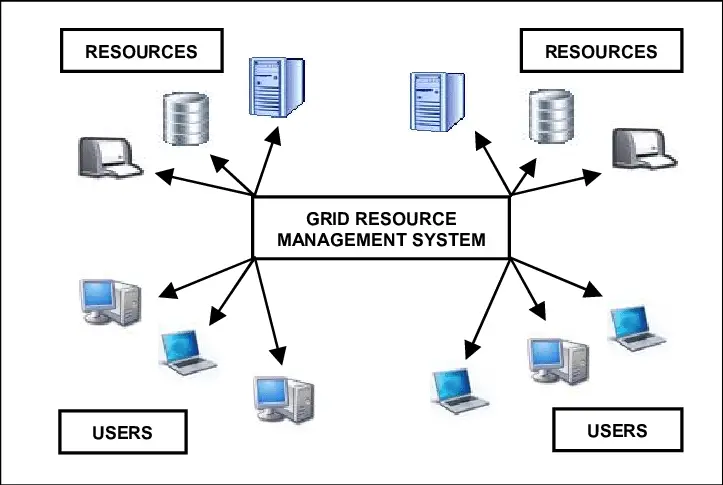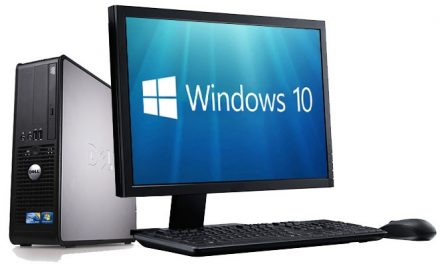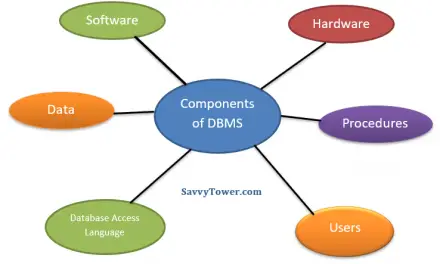Today we want to talk about grid computing. There are several different types of computing and it is vital that we look at them individually. As we discuss further you will somehow feel that grid computing is the same as cloud computing. However, they are not exactly the same. We shall define grid computing and also explore the different types of grid computing. We will also look at other relevant details such as advantages and disadvantages amongst others.
Table of Contents
Definition Of Grid Computing
What is rid computing? This is a computer architecture that puts together many computer resources situated in different locations in tackling a particular objective. In essence, the resultant scenario will be similar to a single computer doing a particular task. In other words, you can call a grid computing system as a virtual super computer. Note also that a grid computing system can be on a local level i.e. the same building.
How It Works
The working principle is quite simple and straightforward. Grid computing entails a computers in a network along with other resources e.g. printers. Every computer here has its own individual resources e.g. data, software and so on. Every one of these computers can access the resources on every other computer in that grid computing system. It is basically a framework in which computer resources are shared. We have highlighted some of the examples of resources; computer memory is also another resource that can be shared. The most elementary type of a grid system is one in which computers share an OS (operating system).
Components Of A Grid Computing System
The components of grid computing system are more or less the same as usual computer systems you know. These are software, memory, storage and processors. There is also what is called a control node. This can either be a server or several servers that control how the whole system operates. Then there are two other components namely, providers and users. Providers are those computers that avail their resources for sharing by other computers. Users are basically computers that actually use resources availed. Thus it is possible for a computer to both be a provider and a user.
Types Of Grid Computing
There are 5 common types and we will briefly look at them here.
Collaborative Grid
This is a grid computing system that deals with problems that are solvable collaboratively. This can be used in the sharing of archived data or in running simulations. Digital libraries or databases are usually involved here because newfound data gets to be incorporated or added onto prior data.
Computational Grid
This is one sort of sounds similar to collaborative but is not really the same. Here the combined resources of all the computers in the grid computer system act as the computational power needed to solve a particular task. One task at a time is tackled here.
Data Grid
The data grid is a system that is meant for managing and sharing data resources. This is usually data that is in huge quantities. The idea here is that the data resources are distributed by virtue of their being in different locations. An example of an area where this can be applied is weather forecasting where data sets will be collected in numerous locations and then shared.
Scavenging Grid
This is particularly used when there are numerous desktop computers. The users of the computers exercise control with regards to determining when there can avail their resources to the grid. So in essence, the computers are scavenged for when resources are available. A perfect example of this is the SETI@home that we shall discuss a bit later on. It is a scavenging grid computing system comprised of at least 3 million computers.
Manuscript Grid
Think of a scenario where manuscripts are involved. Manuscripts entail a perpetual flow of data that is textual or image-based. Such a grid computing system is designed for handling applications with such scenarios.
Applications Of Grid Computing
There are quite a number of applications for this type of computer system. Basically it is used in areas that deal with huge amounts of data, the need for solving complex problems and the incidence of having computers in various locations. Simulation and modelling are two of the most common applications of grid computing. We are looking at areas such as weather forecasting, nuclear research, and military operations, just to mention a few.
A notable example is SETI@home at the SETI Research Centre in USA. It is a grid computing system that is focused on looking for signs of extra-terrestrials in space.
Advantages And Disadvantages
Advantages
- Intricate tasks can be tackled swiftly and more efficiently. The combining of resources enhances the processing power which makes things faster and smoother.
- It is cost-effective since resource sharing eliminates costs that come with having to purchase individual resources for each computer.
- A grid computing system can accommodate different types of computers with different types of operating systems. This is a great convenience which removes limitations of computers with different setups.
- Signal latency is dealt with which is a huge concern when sending data over the internet. Signal latency is the delay occurs when data is being transmitted.
- A grid computing system is scalable i.e. more computers and resources can be added to the network.
Disadvantages
- Grid computing systems are still evolving so lots of things still need to be learnt. This means that some things are still being figured out and that can be problematic at times.
- There might be limitations brought about by licensing issues. For instance, software or an app being availed for sharing might not be licensed for use in other regions. Thus, computers that could possibly be in that region will not be able to use such a resource.
- The overall management of the whole system can be very complex.
Grid computing and cloud computing are not the same. For cloud computing, access to resources is not direct but rather is through internet-based services. Never ever mistake the two to be the same.