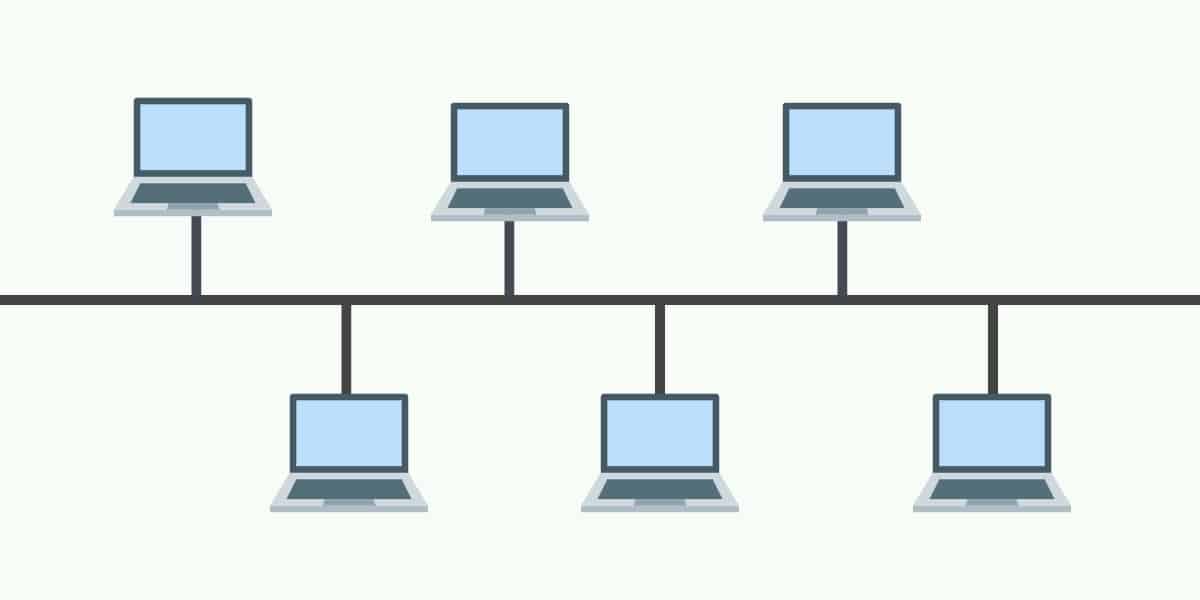Generally, a network topology is how computers, cables and other related components are configured in computer networks. Bus topology is a term that is used in computer networking. It is one of the different types of network topology in use. It is a type of network topology employed in local area networks (LANs). The various different types of network topologies have their applications and come with own set of upsides and downsides. In this article we shall be looking at the bus topology.
Table of Contents
Definition Of A Bus Topology
A bus topology is a type of local area network configuration in which computers or terminals (also known as nodes) are connected to a single cable (as known as the backbone). The backbone is also referred to as the bus. Bus topology is also called backbone topology or line topology.
How It Works
Attached nodes can send data in both directions depending on where they are on the bus. Bear in mind, however, that data can only be sent in one direction only at a time. Typically network speeds are 10 megabytes per second – but usually it is below that. Each node has an individual address which is instrumental in data transmission processes. When a message is sent out from one computer, it gets onto the backbone. This means that the message actually reaches all the nodes. It is now upon the intended recipient node to identify its address on the sent message. If a node sees that the message’s address does not match its then it disregards the message. If it matches its address it then proceeds to process the message. The address we are referring to here is known as the MAC or IP address.
Components Of A Bus Topology
We have already given you an idea of how a bus topology looks like. There is a main cable called the backbone. Each terminal or computer is connected to the backbone. The cables that connect each node to the backbone are called droplines. At the end of each end of the backbone is what is called terminators. Terminators are for purposes of absorbing (effectively removing) signals when they reach the ends. This is essential to avoiding signals from bouncing back which can cause signals to collide. This ends up compromising the network’s performance. The backbone cable can either be a coaxial cable or an RJ-45 network cable – it depends on the network being used.
Examples Of Bus Topology
You have probably seen computers being connected to the internet by using Ethernet cables. Such setups are common in schools and bus topology is usually used for this. Bus topology is also used to link two different floors in say, a school building or an office building. Another common example of bus topology is when devices such as printers are connected to home or office networks. These are some few examples of where bus topology can be used.
Advantages Of Bus Topology
Easy And Cost Effective Installation
The bus topology requires few cables and other components for installation. This makes the installation process both easy and cost-effective.
Individual Node Downtimes Do Not Affect Other Nodes
One node going down does not affect the others. It is possible for one node or more nodes to go down and still the network will be up and running.
Easy To Run And Maintain
The bus topology is a very easy to understand configuration which makes it easy to run and maintain. Removal and addition of nodes is hassle free – remember each node is somewhat standalone and does not affect the other nodes.
Most Suited For Small LANs
The bus topology is most suitable for small LANs. This is greatly convenient for those with small budgets looking to network their computers and devices over small areas. When we talk of small areas we are referring to areas like an office premise or school campus.
Expandability
We have explained that the bus topology is most suited for small area coverage. However, it can be easily expanded by joining cables together. In fact, there is no limit as to the number of nodes that can be connected or added to a bus topology.
Can Be Connected To Other Network Topologies
It is said that using bus topology alone might not be the best especially when looking to expand. The good thing is that the bus topology can be connected to other network topologies. This can optimize the overall network performance especially considering that the bus topology has some limitations.
Disadvantages Of Bus Topology
Difficult to troubleshoot
The setup of the bus topology makes it hard to detect where problems would have emanated from. Thus in the event of a system glitch all the nodes might have to be checked to find out where the problem is. This makes the whole process way longer and laborious.
Works Optimally Over Small Coverage Areas Or Distances
This basically means that the bus topology works best when the number of nodes is few. The outcome is that network speed is reduced as more nodes are connected. Already it is slow as it is i.e. only one node can send messages at a time. This seriously undercuts the expandability of the bus topology. The thing is, yes, it is expandable but that comes with a decreased network performance.
The Backbone Affects Everything
If anything happens with the backbone, the whole network is affected. For instance, if physical damage occurs to the backbone at any point along its length, the whole network goes down.
Data Security Is Highly Compromised
We discussed earlier that when a node sends a message to another node it still has to reach all nodes. This creates room for possible breaches or unauthorised access to data. One of such is spoofing where someone can use someone’s MAC or IP address to gain access to a message that is not intended for them.
This should serve as a comprehensive look at what constitutes the bus topology.