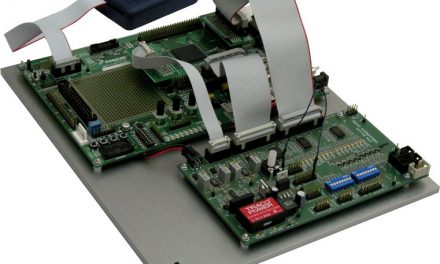If you have ever used a computer, be it a desktop computer or laptop, then you must be familiar with the term ‘operating system’ (OS). You might know operating systems like Windows, Mac OS, just to mention a few. So what is an operating system then? By definition, it is a programs or set of programs that governs how the hardware and software components of a computer interact and carry out any process. Generally people just know to turn on a computer and do whatever it is they want to do. Seldom do most people have an appreciation of what the functions of an operating system actually are – that is what we are discussing herein.
Table of Contents
Device Management
A computer works with several devices, both interior and peripheral. There is need for those devices to be governed regarding how they communicate during various processes. You probably might have heard of the term ‘drivers’. For instance, you might hear someone saying a laptop has no printer drivers so it cannot recognise a printer. That is just one aspect of device management. There is also numerous input and output (I/O) processes that occur when operating a computer. The device management element actually deals with that I/O aspect. Those are some of the things an OS does under the device management element.
Memory Management
This is one of the most crucial elements that an Operating System does. You probably might have heard of the term RAM i.e. Random Access Memory. This type of memory is volatile and is meant for use by programs or processes that a computer executes every moment. This memory has to be properly managed in order for a computer to operate optimally. That management involves deciding how much memory a process or activity ought to be allocated. There are also aspects involving allocating time pertaining to how long that allocated memory can be used. Once the allocated time is up, the memory has to be reallocated to something else. This is commonplace for a computer given that it operates using a multitasking or multiprogramming environment.
File Management
A computer is comprised of many files that can either be stored standalone or in folders. There is a directory type of infrastructure that handles that intricate file system. Files have to occasionally be located, used or relocated, amongst other activities. Accessing of files entails so many concurrent processes that have to be effectively kept in check. The Operating System sees to it that everything is kept seamless ensuring there are no conflicts as the various activities involving files are executed.
Software Coordination
If you have used or use a computer you will know that it has lots of software. The software can either be default or installed later. The use of software entails various processes such as compilation, assembling or interpretation, amongst others. These processes differ from software to software and also user needs. You must understand that these processes have to be meticulously managed lest conflicts or errors occur. The Operating System ensures that the different software programs can communicate harmoniously and also run concurrently without any hiccups.
System Security
There are several security measures that can be in place in a computer. To being with, there can be user accounts that are password protected. Respective files, folders or locations in the computer can also be password protected. Another security measure can be to use encryption. User privileges can also be assigned to define varying levels of access that users can have. Then we have virus protection aspects. There can be on-board software that actively checks for any viral threats, getting to destroy or quarantine as needs be. All these aspects are overseen by an Operating System to ensure the computer or computer system is secure.
Process Management
This is somewhat closely tied to memory management that we discussed earlier. Anyways, there are many processes running in a computer at any given time. The OS steps in to regulate these processes through what we call process or resource scheduling. The processor is always on demand because the computer environment is characterised by multiprogramming as we stated earlier. Thus, every process has to be given a particular time and duration during which it can get processor time. Think of it like traffic control that is done by traffic lights. That is exactly what the OS will be doing in this whole process management element.
Performance Management
A computer works by a system of instructions or requests which have to be executed. For instance, when you are done typing a document you can hit the print command to print out the document. As soon as you do an instruction or request is generated and sent to the printer. The printer has to then acknowledge the request and act on it as soon as possible. This example is more or less reflective of how processes or activities in a computer occur. If there are any delays it can be very disruptive and troubleshooting has to be done. This is critically important because it all has a bearing on the performance of a computer. These are the dynamics that entail performance management by an Operating System.
The details of the inner-workings of an operating system can be so complex. That is why we strived to be as simplistic as possible in this article. Each and every function that we discussed herein is a whole field of study on its own which would require you to dig deeper. Overall, what we have discussed herein is comprehensive enough for you to know the basic functions of an operating system.