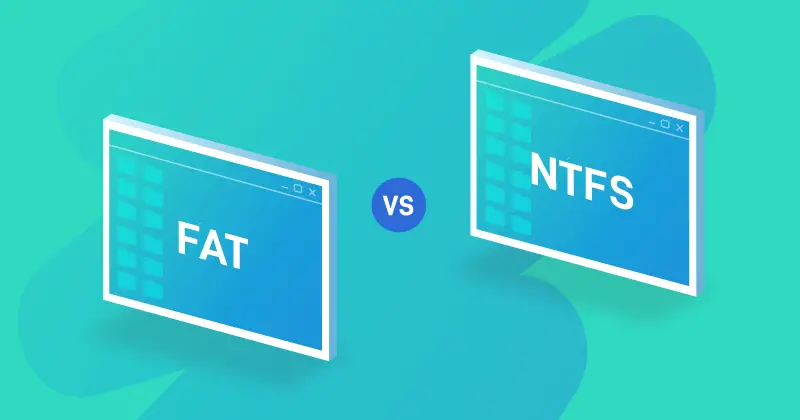When we are looking at things like FAT and NTFS we are referring to things to do with computer file systems. Basically, file systems deal with how data is arranged and stored in computer drives. There are so many characteristics involved when dealing with files. In this article we shall take some time to make a comparison between FAT and NTFS. FAT and NTFS are two of the most common file systems; there other variations also. FAT stands for File Allocation Table and NTFS stands for New Technology File System.
Table of Contents
Brief Overview
The FAT system is oldest type of file system – developed over 50 years ago. If you remember this was during the era of the floppy disks. There are 3 types of FAT file systems namely, FAT12, FAT16 and FAT32. FAT file systems are mostly used in on-board storage and removable storage devices. These are some of the things to mention in as far defining a FAT file system is. The NTFS file system was developed around 30 years ago. The major crux of introducing this file system was to get rid of shortcomings of the FAT file system. We shall be talking more about the many great things that the NTFS file system offers. Overall, the NTFS file system is way more intricate in comparison to the simplistic FAT file system.
In order to look at the various differences between FAT And NTFS file systems we shall individually focus on certain attributes.
Categorized Differences Between FAT and NTFS File Systems
File Size Limits
As earlier indicated, the FAT system has 3 different file systems. These are FAT12, FAT16 and FAT32. The highest file size allowable for a FAT32 is 4 gigabytes – this makes it the maximum file size limit for FAT file systems. The NTFS file system can allow as much as 16 terabytes as the maximum file size limit. This is an important difference between FAT And NTFS.
File Names
The difference cited above also plays in to the element of file names. The numbers of characters that can be allowed in a file name differ between FAT And NTFS file systems. For the FAT file system, the maximum number of characters allowed in a file name is 83. The NTFS file systems can support as many as 255 characters in the file name.
File Compression
Already we have noted two major differences between the FAT and NTFS file systems. The aspects of file size limits and file name character limits. Both these attributes are closely tied in to the aspect of file compression. For the FAT file system there is no provision for file compression. For the NTFS file system file compression is possible. This is a huge difference between FAT And NTFS.
File System Conversion
It is possible to convert one file system to another. Converting a FAT system to another file system is generally smooth with no incidence of data loss. For NTFS file systems, however, converting to another file system is not as easy. Essentially, it is easy to convert from, for example, a FAT32 file system to a NTFS file system.
Operational Protocols
There are several differences between how FAT and NTFS file systems operate. We shall highlight some of those differences here. When it comes to encryption, FAT systems have no encryption and NTFS file systems do have encryption. For FAT systems, file conversion is allowed and for NTFS systems no file conversion is allowed.
When it comes to fault tolerance, there is no provision for fault tolerance for FAT system. For NTFS systems there is automatic troubleshooting. Let us look at fault tolerance a bit. For the NTFS file system disk changes are logged. Thus when something happens e.g. power failure, errors are automatically rectified using those logs. For the FAT system there is an access control list whereas for the NTFS there is no access control list. These are just some of the noteworthy operational protocols for the two file systems.
Compatibility
The FAT file system is generally compatible with older versions of Windows operating systems. Examples of those are Windows 95, 98, and XP amongst others. The NTFS file system is compatible with much later versions e.g. Windows 7 and so on. The NTFS file system is actually compatible with all Windows operating systems. The FAT system is mainly used due to its widespread compatibility with several Windows operating systems. You will even find that it is mostly used as the primary partition for booting purposes. As for Mac OS X operating systems the FAT file system and the NTFS file system falls short. Mac OS X cannot read or write FAT file systems. As for the NTFS file systems, it can read but cannot write. This is an essential difference between FAT and NTFS.
Appraisals
There are certain fundamental aspects when it comes to the performance of these two file systems. Thus to differentiate FAT and NTFS we can do an appraisal. The accessing speed for the FAT system is much lesser than that of the NTFS system. The overall performance of the NTFS file system is way better than that of the FAT system.
This should form a basis for your understanding of computer file systems. Often times you might come across these terms and not know what they mean or entail. As from now onwards you should be able to appreciate what a FAT file system is all about and what an NTFS file systems entails. The overarching takeaway from their differences is that they the NTFS file system is laden with more benefits than the FAT file system. You ought to have clearly understood the differences between FAT and NTFS.