The Rocketbook Fusion and the Rocketbook Everlast are both capable smart notebooks that also have the added benefits of making backup extremely easy and helping save the environment as you will use the notebooks over and over. The Rocketbook Fusion is available in several colors including Atomic Red, Beacon Orange, Deep Space Grey, comes with 42 pages and several page styles while the Rocketbook Everlast comes with 32 pages, a dot grid page style as well as a plastic like page material. Which one of these smart notebooks beats the other? We will compare these two smart notebooks head to head and help you make a judgment as to which smart notebook best suits your unique needs.
Alternatively, just skip to either the Rocketbook Fusion or the Rocketbook Everlast on Amazon.
Table of Contents
Quick Comparison Table Rocketbook Everlast vs Rocketbook Fusion
| Rocketbook Everlast | Rocketbook Fusion | |
|---|---|---|
| Image |  | 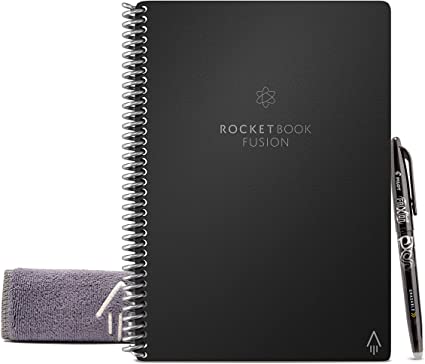 |
| Mobile application | Yes | Yes |
| Cloud sync | Yes | Yes |
| Collaborate | Yes | Yes |
| Color options | Red, Black, Light Blue, and Midnight Blue | Atomic Red, Beacon Orange, Deep Space Grey, Midnight Blue, Neptune Teal, Scarlet Sky, and Terrestrial Green |
| Page material | Plastic-like material | Plastic-like material |
| Erasing method | Microfiber towel | Microfiber towel |
| Page number | 32 | 42 |
| Pen | Pilot Frixion | Pilot Frixion |
| Size | 6”x8.8” | 6”x8.8” |
| Page styles | Dot Grid | Task List, Weekly Planner, Monthly Calendar, OKR Goal Template, Idea List, Dot-Grid, and Lined Pages |
| Price | Price Check | Price Check |
Key Similarities between the Rocketbook Everlast and the Rocketbook Fusion:
- Mobile application
- Cloud sync
- Collaborate
- Page material
- Pen
- Size
- Erasing method
Key Differences between the Rocketbook Everlast and the Rocketbook Fusion:
- Color options
- Page number
- Page styles
A Comprehensive Comparison between the Rocketbook Everlast and the Rocketbook Fusion:
1 Mobile Application
The term “Mobile App” is one of the most commonly used phrases nowadays. This is because of their widespread popularity. The introduction of the microprocessor completely changed technology. This is because portable devices were now easy to manufacturer. The advances in battery technology and the eventual invention of the Lithium-ion (Li-ion) battery resulted in manufacturers producing a wide host of devices as these would now rely on battery technology instead of just relying on mains AC. The Rocketbook Everlast and the Rocketbook Fusion come with well designed, simple to use mobile applications.
2 Cloud Sync
The cloud sync feature is a revolutionary feature present in the Rocketbook app that was made possible by cloud computing. In cloud computing there are several servers, each located in different areas throughout the world. These servers are equipped with several types of storage devices such as hard drives and solid state drives. They allow for you to have your files stored securely and be available for anywhere as long as you have the right credentials and a reliable internet connection. Both the Rocketbook Everlast and the Rocketbook Fusion come with the cloud sync feature.
3 Collaborate
In the beginning of time, we were hunter gatherers. Since then, we have needed and wanted to constantly collaborate with each other. This could be collaborating for a small project, collaborating for a large project or collaborating for a non-profit initiative. The Rocketbook Everlast and the Rocketbook Fusion allow for you to collaborate with each other, thus, resulting in a safe, secure method of sharing valuable data.
4 Page Material
The material used to create the Rocketbook Everlast and the Rocketbook Fusion is identical. It feels like futuristic paper. It is very hard to describe. A couple of users commented saying that the texture feels like that of plastic, but at the same time looks like paper. It is quite light and is easy to turn over. It is not fragile and makes it quite easy for you to treat it in the same manner that you would treat your old notebook from high school.
5 Pen
Both the Rocketbook Everlast and the Rocketbook Fusion use advanced Pens. They use the Pilot Frixion pens, highlighters and markers. These allow for you to write quite easily. All you need to do is to write as you would when using a regular pen and wait for about 30 seconds for the ink to dry in order for the page not to get smeared. They use special ink that can be erased.
6 Size
The Rocketbook Everlast and the Rocketbook Fusion come in the same size. They are both made in the the 6” x 8.8” configuration. This means that if you have an application that is perfect for one of them, then the other will work just as well. In addition, both these books have smaller and more compact variants that you can use to make sure that you have a notebook for every application.
7 Erasing Method
Both the Rocketbook Everlast and the Rocketbook Fusion come with similar erasing methods. They both use water for you to erase them. All you need to do is put a bit of water on the pages and use the premium microfiber towel that comes in the packaging. After wiping the pages, you will need to give the book a bit of time to dry. After the book dries up, you are free to use the book as normal.
8 Color Options
The Rocketbook Fusion is equipped with more colors than the Rocket Everlast. It comes with the following options: Atomic Red, Beacon Orange, Deep Space Grey, Midnight Blue, Neptune Teal, Scarlet Sky, and Terrestrial Green. The Rocketbook Everlast comes with the following options: Red, Black, Light Blue,and Midnight Blue. As you can see, the Rocketbook Fusion has more exciting colors. This makes it perfect for those who love colorful writing books.
9 Page Number
The Rocketbook Fusion and the Rocketbook Everlast come with different number of pages. The Rocketbook Fusion is equipped with more pages than the Rocketbook Everlast. It has 42 pages whereas the Everlast has just 32. Both devices were made to last as long as possible and this means that the Fusion has an advantage over the Everlast as it has more pages for use.
10 Page Styles
The Rocketbook Fusion and the Rocketbook Everlast have different page styles. The Rocketbook Fusion is equipped with a wider variety of page styles than the Everlast. You are given Task List, Weekly Planner, Monthly Calendar, OKR Goal Template, Idea List, Dot-Grid, and Lined Pages. The exact breakdown is 1 task list, 2 week goal lists, 1 calendar page, 1 objective page, 1 idea page, 18 dots pages, 18 lined pages. This makes it perfect for those who love planning for each day and those who are responsible for logistics. The Rocketbook Everlast comes with a narrower selection of pages. In fact, you only have dot pages. This means that you will have to look for an alternate means for making goal lists, calendar pages, objective pages, idea pages and lined pages.
Our Pick
It was love at first sight. The moment we set our eyes on the Rocketbook Fusion, we knew that we had met the one smart notebook with all the attractive features. This is because it comes with a wide host of features that are super essential to people who love using notebooks in the first place. It comes with several page styles. These allow for the user to plan their pages quickly and easily. It has a wide variety of colors that are available, thus, allowing you to choose the color that best suits you. On top of all this, it comes with more pages than the Rocketbook Everlast.
Why Do You Need a Smart Notebook?
Backup
They say, the progress that you have carried out in any project is measured by the amount of information that has been backed up. Having experienced a few critical and time sensitive projects get lost, we can confidently say that this is the most important part of any modern project. The smart notebooks allow for you to backup your data in an organized fashion.
Erasing
In the olden days, one had to have access to a very large room which had good ventilation and was protected from water leakages and nasty rodents and insects that could wreak havoc. This would be needed to protect the many notebooks that he or she would accumulate in the course of his or her life. Nowadays, through the use of smart notebooks, you can write as much as you want and erase when you are done. Maths nerds – smart books are for you!
Collaboration
The smart notebooks allow for collaboration to be quite easy. All you need to do is to download the mobile application and you are free to share notes with other people. These could be fellow nerds, family members, team mates and more. Both the Rocketbook Fusion and the Rocketbook Everlast come with this advanced feature.
Factors to Consider When Choosing between the Rocketbook Fusion and the Rocketbook Everlast
1 Design
The Rocketbook Fusion and the Rocketbook Everlast were designed and developed using different colors. These Rocketbook Fusion is made with a wide host of exotic colors and you are able to choose which color best suits you. Such colors include: Atomic Red, Beacon Orange, Deep Space Grey, Midnight Blue, Neptune Teal, Scarlet Sky, and Terrestrial Green. The Rocketbook Everlast comes with a more limited amount of colors. If you are interested in having a wider color choice, go for the Fusion
2 Page Number
The Rocketbook Fusion and the Rocketbook Everlast come with a different number of pages. The Fusion comes with more pages than the Everlast. This allows you to write a lot more entries than you would be able to in the Everlast.
3 Page Layout
The Rocketbook Fusion has a more advanced layout than the Rocketbook Everlast. It comes with 1 task list, 2 week goal lists, 1 calendar page, 1 objective page, 1 idea page, 18 dots pages, 18 lined pages. These allow for you to write down all your ideas that come up, organize your goals and write notes and draw your crazy ideas in the dot and lined pages. The Rocketbook Everlast only has dot lined pages. These pages allow you to write material, but if you are obsessed with planning, you may be disappointed to find out that the goal lists, calendar pages, etc. are not included. If you just want a simple notebook, go for the Everlast. If you want something more robust and more feature packed, go for the Fusion.
Rocketbook Fusion vs Rocketbook Everlast FAQs
Does the Eraser Damage the Notebooks?
Erasing with the Frixion eraser under normal circumstances does not cause any damage to the pages.
Please note that using the FriXion pen eraser may leave a little bit of waxy film that should be brushed away before writing over (similar to how you brush away pencil eraser shavings). If you use the FriXion pen eraser, we suggest using it for minor corrections. Please note that repeated and intense erasure over the same area may damage the page. To erase large amounts of ink or to clean your page, we suggest wiping your page with the moist portion of a microfiber towel and then drying it with the dry portion of the towel.
Can You Use A Permanent Pen to Make a Template?
You can use a sharpie to make a template with lines and check boxes. However, whatever is drawn with the sharpie stays so make sure you really need those templates.
Can You Use Google Keep as a Destination for the Notes?
Not directly, no. However, the app, on Android at least, has a share option for everything you scan. So you can scan the page without selecting a destination, then share it to Google Keep.
Do the Calendar Pages Link to a Calendar App?
No. But that would be awesome though.
Does the Smart Notebook Require Charging?
No, it doesn’t require batteries or charging. It’s basically fancy paper that wipes clean with water if and only if you write with a Pilot FriXion pen or marker.
Conclusion
In this article, we explored the similarities and differences that exist between the Rocketbook Fusion and the Rocketbook Everlast. We declared the winner to be the Rocketbook Fusion. This is because of the wider variety of colors present, the greater number of pages present in the Fusion as well as the page style that makes it perfect for planners.
We included a comprehensive list of features that you will need to consider when choosing between the two smart notebooks. This will help you to choose which smart notebook will best suit your needs for your particular application. Check out the best smart notebook, the Rocketbook Fusion on Amazon.






