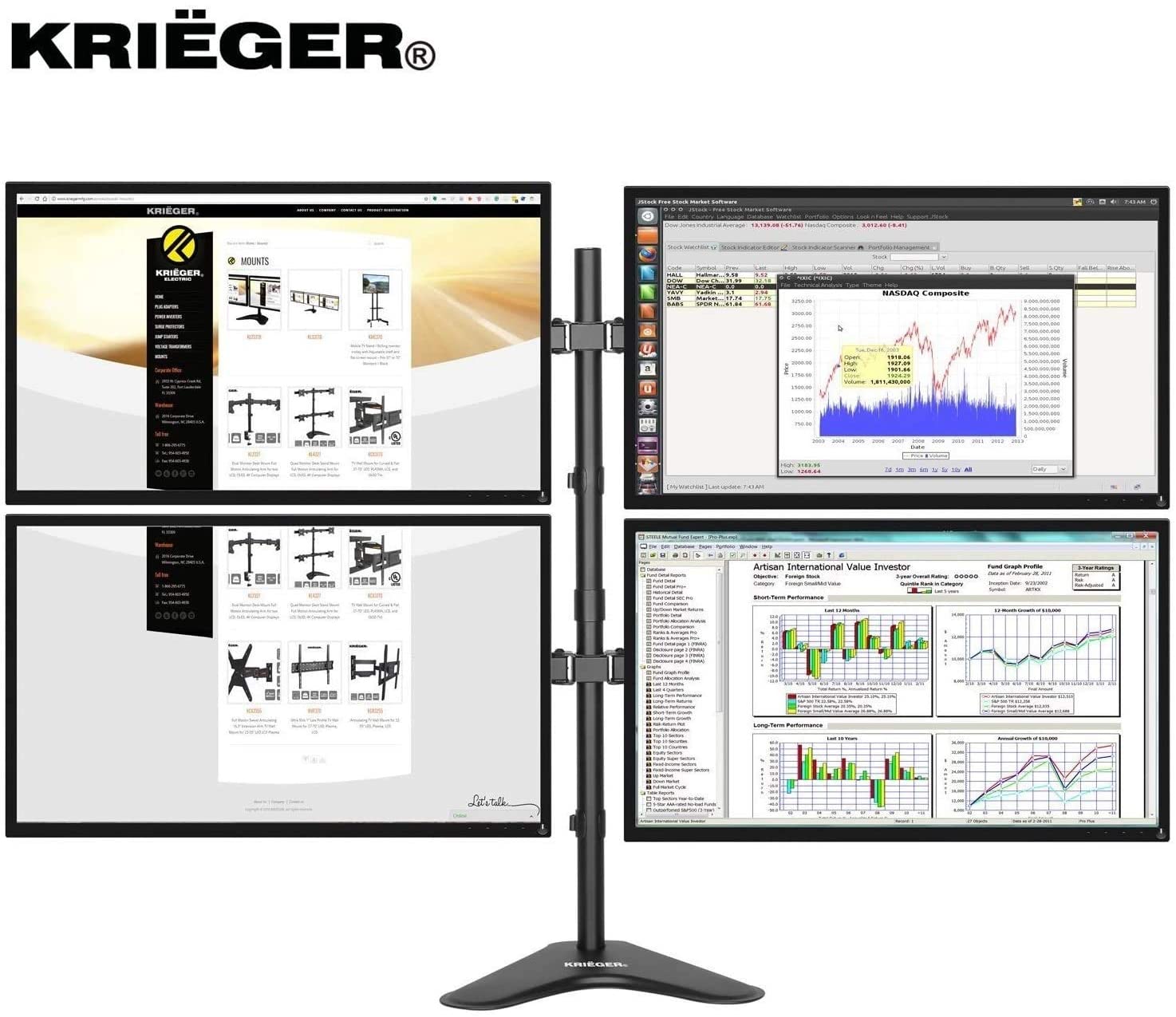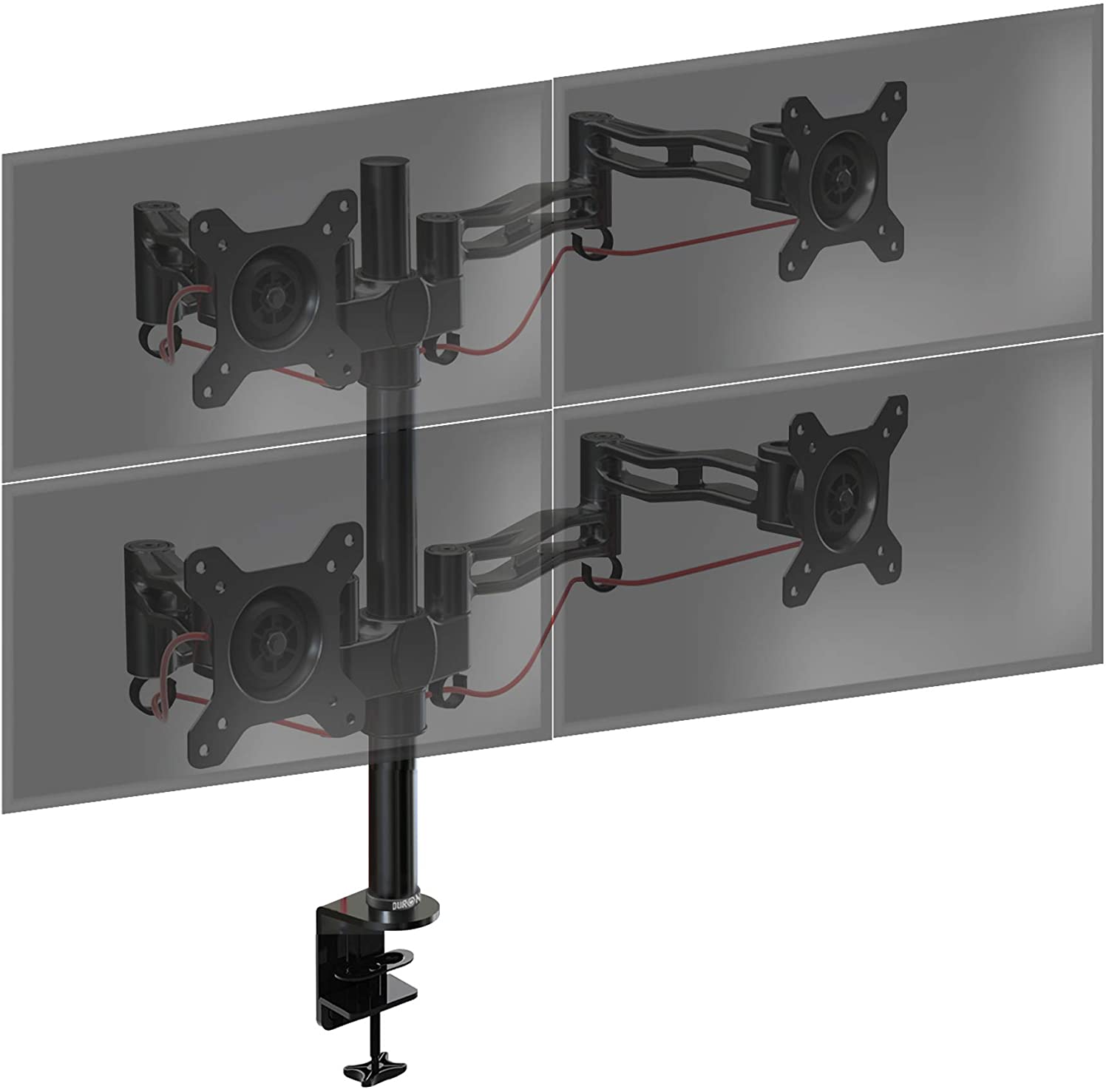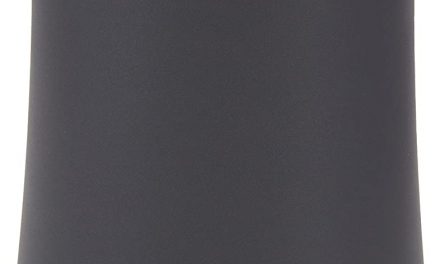If you work with several monitors, then a quad monitor stand is a must have. These stands help to reduce clutter on your desk as they have cable management facilities that help free up your desk, increase the amount of free space on your desk so you can use it more productively and are quite affordable. In this buying guide we will explore six of the best quad monitor stands that come with integrated cable management, are made from high quality designs, can support a wide variety of monitor sizes, and are VESA compatible. Which of these quad monitor stands reigns supreme? We will go through each quad monitor stand bringing out the features present and this will help you make a judgment as to which quad monitor stand best suits your unique needs. In addition, we will include details about which quad monitor stand to go for if you are buying on a budget.
Alternatively, just skip to the best quad monitor stand on Amazon.
Table of Contents
Best Quad Monitor Stand Comparison Table
List of the 6 Best Quad Monitor Stands
1. VIVO Quad Monitor Heavy Duty Desk Mount
This is an affordable heavy duty quad monitor stand from VIVO. This manufacturer is known for making high quality monitor stands and this is an example. It is made from high grade steel and aluminum. These materials ensure that your stand is able to withstand the forces that are created when the monitors are mounted on it. They also ensure that the stand is able to be used for years without you facing any challenges. The stand fits most LCD monitors that are in the 13-30 inch range. This means that you can easily fit in monitors with these dimensions as long as they have mounting holes that are compatible with those present on the stand. It supports a weight of up to 22 pounds per monitor. Each joint can be tightened to allow you to adjust exactly how fluid or stationary you want them to be. It is VESA compatible and you can use VESA 75x75mm and 100x100mm mounting holes. It offers a +80 to -90 degree tilt, 180 degree swivel in either direction, and 360 degree rotation. This allows for you to easily adjust the monitors on the stand to the most comfortable viewing position.
The center post is 34.75 inches tall and the mounting brackets are exactly 31 inches on the center. You can also adjust the height of the stand. The stand comes with a thick center pole and is mounted to the desk using either a C-Clamp or a secure grommet mount. The table comes with integrated cable management. This allows you to clean your desk nice and clean. The tech support offered by the company is excellent. This means that if you encounter any challenges, you are guaranteed to have them solved with speed. The manufacturer shows great pride in his product and offers a 3 year warranty. Due to all these factors, we have chosen this as the best quad monitor stand. This product has a few drawbacks. The product does not come with audio and USB ports to allow you to quickly add removable devices. In addition, it is heavy. This makes it unsuitable for thin particle board desks.
2. Krieger KL4327 Fully Adjustable Quad Monitor Mount
This is a cheap multiple monitor stand from the manufacturer, Kreiger. This stand is made from high grade materials and will surely last for a long time. It comes in a black finish which means that it will easily blend in with your office’s décor. It comes with a heavy duty base. This ensures that there is a strong and stable support for the four monitors. In addition, it makes it very easy to install and set up as you do not need to worry about the thickness of the table or drilling the table. All you need to do is to place it on your table top and you are good to go. It is VESA compatible and supports VESA 75 x 75mm or 100 x 100mm mounting holes. There are detachable VESA bracket plates that simply slide in and out for a comfortable mounting process. The stand can hold up to 4 monitors that are 13 to 32 inches in size. Each monitor can have a maximum weight of 17.6 pounds. This means that the stand is capable of supporting most of the LCD and LED monitors that are currently present in the market. It allows for you to extend and rotate the arms. You can tilt the arms from -45 to 45 degrees, swivel it through a full 90 degrees and rotate it through a full 360 degrees. This allows for you to change the reading angle and choose the most comfortable one.
It comes with integrated cable management. This means that you do not need to worry about having a cluttered desk. All that you need to do is to run the cables through the cable clips. The manufacturer shows great pride in his product and offers a 48 month manufacturer warranty, together with technical installation support via email, phone and chat. Due to all these factors, we have chosen this as the best budget quad monitor stand. The product has a few drawbacks. The base takes up a lot of desk space. In addition, a few customers had challenges aligning their monitors.
3. Duronic DM354 Quad Four LCD LED Desk Mount Arm Monitor Stand
This is a high quality product from Duronic. The product is made from high quality die cast aluminum. It is very strong, and is lighter than economy steel arms that are widely used in monitor stands. This allows for the stand to be able to hold heavy loads without being as heavy as a traditional steel monitor stand. This stand is able to support monitors that are 13 to 27 inches in size. It is VESA compatible. This means that you can easily install monitors that have VESA 75 x 75mm or 100 x 100mm mounting holes. The manufacturer makes it very easy for you to install and set up the device. Standard monitor accessories are included in the packaging. There is an instruction manual included in the packaging which makes assembling the monitor stand a very quick and easy process. Most of the parts of the stand come pre-assembled which also makes it easy to setup the device. It has an extra strong clamp that is installed on the unit. This is used to provide stability to the monitors and prevent them from wobbling. The Duronic monitor stand comes with fully adjustable arms that allow you to adjust the tilt by +/-15 degrees, swivel the monitors by 180 degrees and rotate the monitors through a full 360 degrees. This allows for you to choose the best viewing angle that is available and to reduce repetitive strain injury as well as eye strain. It comes with integrated cable management. This allows for you to run cables through the cable clips that are present and avoid having a messy, wire-cluttered desk. This device has the main drawback that it does not come with USB and audio ports.
4. MonMount Quad LCD Monitor Stand Desk Clamp
This is a VESA compliant quad monitor stand from MonMount. This monitor stand is made from die cast aluminum. This makes the stand capable of lasting for a very long period of time. It comes in a wide variety of colors. You can choose from black, green, red, white, yellow, green and blue. This allows you to choose the color that best suits the décor present in the office. It is able to support monitors that are up to 27 inches in size. It supports a weight capacity of 16 pounds on each arm. This means that you can use most monitors that are available on the market with this device. It is VESA compatible. You can use monitors with VESA 75 x 75mm and 100 x 100mm mounting holes. It is very easy for you to install it through the use of the clamps that are present. In addition, all of the mounting hardware that you will need to set up this quad monitor stand is included in the packaging. It has articulating arms. These arms allow for you to adjust the position of the monitor upwards, downwards, to the left and to the right. This allows for you to choose the most comfortable viewing angle. This reduces repetitive strain injury as well as eyestrain. The monitor comes at a rather affordable price. This means that you do not need to worry about forking out a large sum of money. It comes with integrated cable management. This helps you to keep your table clean and clutter free.
This product has a few drawbacks. The monitor stand does not come with USB or audio ports. In addition a few customers complained that it does not come with trim caps and that it does not look very good without the trim caps.
5. Stand Steady Freestanding 4 Monitor Mount Desk Stand
This is a great space saver for multiple monitors that is from the manufacturer, Stand Steady. This product has a high quality metal frame. It will easily last you for many years on end. The monitor stand is able to support four screens at once, with each screen being from 13 to 32 inches in size. It is able to support monitors that are 17.6 pounds each which means that it will be able to support the majority of the monitors that are available in the market. It comes with a durable metal base which ensures that your monitors stay securely in space. It uses a heavy duty C-clamp that prevents your monitors from shaking or tilting while you work. The freestanding 4 monitor mound desk stand is fully adjustable. It is VESA compatible and supports 75x75mm and 100 x 100mm mounting holes. You can experience full motion articulation with VESA compatible monitor mounts as it allows you to spin 360 degrees, rotate 180 degrees and tilt 45 degrees. You can easily modify your screen setup with monitor arms that bend and expand nearly three feet apart to provide a perfect screen fit. This helps you to choose the most comfortable viewing position. The stand is very easy to install and set up. It will fit most standard office desks and standing desk converters. The VESA bracket mounting plates seamlessly secure to your monitors for a simple screen setup. It comes with integrated cable management. This allows you to use the cable clips present on the arms and the center pole to keep your work station organized. This product has a few drawbacks. It is not suitable for using very large vertically oriented screens. In addition, it does not come with USB or audio ports to help connect removable devices quickly and easily.
6. VIVO Quad LCD Monitor Heavy Duty Desk
This is a high quality Pyramid stand from VIVO. This stand is of very high quality and is made from high grade steel and aluminum. This means that you do not need to worry about it bending or deforming as long as you mount monitors that correspond to the weight restrictions of the monitor stand. The stand is able to hold monitors that are up to 24 inches in size. It can support a maximum weight of 17.6 pounds per monitor. This means that it supports the majority of monitors that are present on the market. The stand comes in a stylish black finish and will definitely look your office look rather modern. The stand makes it very easy for you to find the ideal viewing angle. This is achieved through the use of the fully articulating arms present on the stand. The fluidity allows your monitors to tilt 45 degrees in either direction, swivel a full 360 degrees and rotate a full 360 degrees. This means that every screen mounted on the stand is able to be used in either portrait or landscape orientation. The stand has a provision for you to adjust the height and this makes it one of the most customizable stands on the market. It comes with a center post that is 32 inches. The distance between the two outside mounting brackets measures 53 inches when fully extended. It is VESA compatible. You can use VESA 75x75mm and 100x100mm mounting holes. It mounts to a desk with a heavy duty 4 inch C-clamp or an optional grommet mount. It has integrated cable management. This helps to keep potentially messy cords clean and organized. The manufacturer shows great pride in his product and offers a 3 year warranty. This product has a few drawbacks. The instructions are not beginner friendly. This means that if you have not mounted a monitor stand anymore, it is best for you to get help from a friend. In addition it is heavy so if you do not have a solid wood table, then look elsewhere.
Best Quad Monitor Stand Brands
The best quad monitor stand brands are VIVO, Stand Steady and Kreiger. VIVO is known for making high quality heavy duty stands. We reviewed two stands from them, and these stands are both made from high quality materials and are VESA compatible. Stand Steady is another very good manufacturer of high quality stands. Their stand that we reviewed is durable and will definitely last for years. The monitor from Kreiger that we reviewed is a high quality stand that comes at a very affordable price. You definitely cannot go wrong with these three stands.
Best Quad Monitor Stand
VIVO Quad Monitor Heavy Duty Desk Mount
This is a heavy duty stand from the manufacturer, VIVO. The stand is VESA compatible, it fits most LCD and LED monitors in the 13-30 inch range and it comes with the ability to tilt, swivel and rotate the individual monitors.
Here are the key features we liked about the quad monitor stand:
- Affordable
- 3 year warranty
- VESA compatible
- Awesome tech support
- Integrated cable management
Best Budget Quad Monitor Stand
Krieger KL4327 Fully Adjustable Quad Monitor Mount
This is a cheap multiple monitor stand from Kreiger. The materials used to build this stand are of a very high quality. It is VESA compatible, comes with a freestanding base and has a 48 month warranty.
Here are the key features we liked about the quad monitor stand:
- VESA compatible
- Cheap
- Integrated cable management
- 48 month warranty
- Technical support via email, phone and chat
How Much Do Quad Monitor Stands Cost?
Quad monitor stands are not very expensive. They cost anything between 50 and 100 USD. The high end quad monitor stands are close to the 100 dollar mark. These are usually made from very high quality materials and are made by well-known manufacturers. An example is the Stand Steady Freestanding 4 Monitor Mount Desk Stand
Low end and mid-range devices are found in the 50-70 dollar mark. These are made from metal and are usually from manufacturers who are not as well-known as those found in the high end bracket. An example is the Krieger KL4327 Fully Adjustable Quad Monitor Mount.
Types of Quad Monitor Stands
There are two main types of quad monitor stands.
Free Standing Quad Monitor Stands
These are the quad monitor stands that do not require drilling or clamping. They have a sturdy U or V- shape base which provides optimum stability. These are very easy to install and setup. In order to set them up, all you need to do is to take out all of the components of the quad stand that are present in the packaging. You then assemble the individual components and then mount them to the stand. The stand is usually very heavy and is placed on top of your table. It takes very few minutes to setup these type of stands and you do not need to worry about the thickness of your table as long as it is able to carry the total weight of the quad monitor stand and the monitors. In addition, these stands are very easy to disassemble. Taking them apart will not take more than half an hour. This makes them perfect for applications in which you need to be portable.
Attached Quad Monitor Stands
These are the quad monitor stands that have to be drilled or clamped to the desk, wall, etc. by a set of power tools. For the attached quad monitor stands that need drilling, you will need to have a set of power tools or know someone who has them. You will then have to drill a hole in your table. This will allow you to secure your monitor to your table. These types of quad monitor stands have the main disadvantage that you will need a thick table that is made of solid wood. If your table is has a veneer cover then this definitely won’t work. If you have a glass table then this may be tricky. In addition, it takes a great deal of time to dismantle such stands when you need to relocate. As a result, these are suitable for applications in which the setup is rather permanent.
Why Do You Need a Quad Monitor Stand?
Space Efficiency
As the name suggests, quad monitor stands allow for you to attach 4 monitors to them. Trying to have 4 monitors on your table with each monitor having its own stand would take up the entire space on your table. It would be very difficult to get any work done in such a work setting because you will have very limited space to actually do your work.
Teamwork
Quad monitor stands make it very easy for you to work in team settings. You can easily rotate your screens to share what you are currently seeing with your team mates. In addition, you can have each monitor display one key segment of your presentation. This allows for your team mates to get a visual depiction of your presentation. This is a feature that is important for those who frequently need to share what is on their screens with their colleagues in a quick and efficient manner.
Monitoring
In industries such as power generation, there is a large amount of information that needs to be monitored. You will need to monitor parameters such as the voltage, current, power output, temperatures, number of units running and more. Using a quad monitor stand makes it very easy for the person in the control room to monitor all of these parameters on monitors that are right in front of him.
Comfort
Traditional desktop monitors come with a relatively non-flexible plastic base. This means that you sometimes have to sit in awkward positions in order for you to see properly. This causes damage to your neck, shoulders, and your back. Through the use of quad monitor stands, you can easily adjust the monitors to the exact position you find comfortable.
Cable Management
Most good quad monitor stands come with integrated cable management. In this feature, you run your cables through the clips and this secures your cables to the stand. This helps you to greatly reduce wire clutter that is prevalent on most desks that do not use monitor stands. This will help you have a clean, clutter free table that encourages productivity.
Convenience
Some quad monitor stands come with advanced features such as audio and USB ports on the base. This makes it very easy for you to add or remove devices such as docking stations, USB flash drives, microphones, and more.
Factors to Consider When Buying a Quad Monitor Stand
VESA Compliance
There are different types of VESA specifications. There are 75 x 75mm and 100 x 100mm VESA mounts. You need to have a look at the quad monitor stand you want to buy and see whether the stand supports the VESA specifications on your monitor. If your monitor is not VESA compliant then make sure that your quad monitor stand supports the use of third party VESA monitor adapters.
Quad Monitor Stand Type
There are two main types of quad monitor stands – free standing and attached quad monitor stands. The free standing quad monitor stands are quite rare mainly due to weight limitations. Make sure that the type of stand that you choose to buy will be very easy to maintain and replace. When you upgrade your monitors and decide to buy a new stand you will want to have a stand type that does not drastically change your current computer setup.
Warranty
When purchasing any device whether electronic or mechanical, it is best to consider the warranty offered by the manufacturer. The warranty gives a good indication of the manufacturer’s confidence in his or her product. As a general rule of the thumb, products with longer warranties are made from better materials and last much longer than similar products that have shorter warranties.
Design Materials
You probably need a quad monitor stand that will last you for half a decade or more. In order for your stand to last so long, it needs to be made from high quality materials. You need to make sure that your quad monitor stand is made out of metal, preferably steel and aluminium. In addition, you need a stand that is corrosion and water resistant. This will ensure that it looks good even after half a decade of use.
Integrated Cable Management
Quad monitor stands have the major advantage that they will make your workspace look clean and clear. One of the main things that clutter your workstation is a maze of cables. These could be power cables, or video cables (VGA, HDMI, DVI). You need to look for a quad monitor stand that hides all of the cables and keeps your workspace clean and clear.
Ports
Some advanced quad monitor stands come with USB and audio ports. These ports allow for you to add portable devices quickly and easily. They eliminate the need for you to search for the audio port as well as the USB port, a process that could easily consume 10 minutes of your precious time. Try to look for a quad monitor set that has such ports.
Weight
Quad monitor stands have weight restrictions. This means that they cannot support each and every monitor in the market. Have a look at how much weight the stand is able to accommodate. If your monitor’s weight is slightly above the maximum weight that the stand tolerates, then look for another stand. In addition, you need to see if the total weight of your stand and your monitors will be supported by your table. It is very easy to damage your table if you choose a set of quad monitors as well as a heavy quad monitor stand.
Screen Size
This is another very important parameter to check when buying a quad monitor stand. You need to first find out the screen size of the monitor you want to buy. After that check if the quad monitor stand you want to buy supports the screen size. Also have a look at the reviews. This is because most quad monitor stands struggle with supporting the monitors that have the maximum size supported by the stand.
Adjustability
The other main reason why people buy quad monitor stands is for them to adjust each individual monitor to the position that they like. You need to check the following parameters of the stand before buying it: maximum tilt degrees, maximum rotation degrees as well as the maximum swivel degrees. This will give you an idea of how much you can rotate your monitors.
Pricing
Quad monitor stands can be very expensive. This does not mean that all cheap quad monitor stands offer inferior performance. Some come at very low prices but offer value for money. First check the reviews given by people who have bought the stand that you are currently interested in buying.
What Is a Quad Monitor Stand?
A quad monitor stand is a mechanical device that is used to properly position four monitors to suit the user’s needs. The main reasons that these devices are used are that they help the computer user to save desk space and make using the computer for extended periods relatively comfortable.
How Does a Quad Monitor Stand Work?
A quad monitor stand usually employs little to no electronic technology. It has four arms, and a central pole and these allow for you to easily mount monitors to the stand. These arms can be rotated either in the horizontal or in the vertical direction. This allows for the user to move the monitors to the exact position that he or she finds best. Each arm usually has a VESA plate. This VESA plate is used to mount VESA compatible monitors. If the monitor is not VESA compatible, then a VESA adaptor is used. The VESA specification just refers to the position of the mounting holes and the spacing between them. The most common VESA specifications are 75 x 75mm and 100 by 100mm. Through the use of a gas spring, you can adjust the tension of the arms. This allows for you to tighten the arms or to reduce the tension. When you have heavy monitors, you will have to tighten the arms in order to maximize the tension present and allow the stand to support the heavy monitor. When you have lighter monitors, then you will not need to maximize the tension. There are clips that are present on the stand. These clips will allow you to run cables through them. These cables could be power cables, etc. This allows for you to keep your desk clean and clutter free. If you have thick cables that are too big to fit into the space present on the clips, then you can easily use a set of cable ties to secure your cables to the quad monitor stand.
Some advanced quad monitor stands allow for you to attach removable devices such as USB flash disks, dockers, and headphones. These ports will be located on the base of the quad monitor stand. These ports are just regular USB ports and 3.5mm ports that you find on a traditional monitor. They are then connected to the back of your computer through the use of a cable or set of cables.
Quad Monitor Stand FAQs
Are Mounting Screws Included?
Yes. Most, if not all quad monitor stands come with all the necessary hardware to assemble the monitors. Some manufacturers also provide hardware tools to help you to easily setup your quad monitor stand.
Can You Use The Monitors In Portrait and Landscape Mode?
The quad monitor stands usually allow for you to easily change the orientation of your monitors from portrait to landscape mode. You need to check the product specifications to see if this is supported by your preferred quad monitor manufacturer.
Do Quad Monitor Stand Clamps Scratch The Desk?
It depends on whether or not the quad monitor stand comes with padding. If your quad monitor stand does not come with padding then it could probably end up scratching your desk.
Can I Adjust The Height Of The Monitors?
Most of the quad monitor stands that are present allow for you to easily adjust the height of the individual monitors. There are some that are very easy to adjust and do not need any tools at all, and others need you to get a few hardware tools to adjust the height.
Can I Use a Glass Table?
In some cases yes. You first need to check if your glass table is thick enough. In any case, we recommend placing a board between the glass and the clamp for extra protection and sturdiness.
Conclusion
In this article, we have explored the top 6 best quad monitor stands. We have given a thorough analysis of each quad monitor stand. We also included a comprehensive guide aimed at equipping you with the skills of identifying the best quad monitor stand to suit your unique needs. In addition, we included a list of comprehensive FAQs for your convenience.
Check out the best quad monitor stand on Amazon.