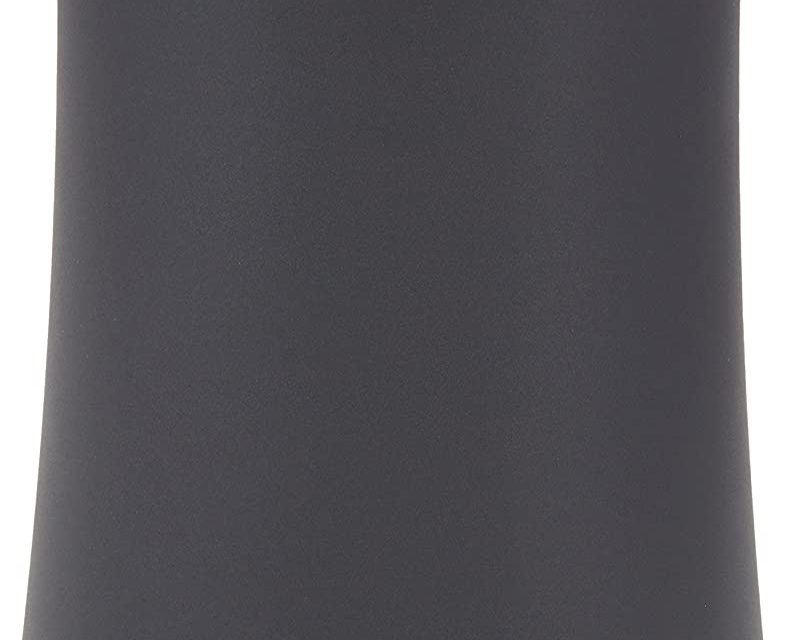When you are shopping for a router, you need a device that has wide coverage, a robust encryption protocol such as WPA2-PSK, intelligent traffic monitoring and beamforming. Usually, you only get to pick two or three of those. However, both Asus and TP Link managed to create a smart router that delivers on all those fronts and more. The Asus Onhub comes with wired connectivity, 4 GB of storage and gesture control capabilities while the TP Link comes with 13 antennas, a powerful dual core 1.4 GHz processor as well as a front facing antennae which will hit all those hard to reach spots in your house. Wondering which router is better than the other? We will compare the two smart routers against each other and help you make a judgment as to which smart router is best for you.
Alternatively, just skip to either the Asus Onhub or the TP Link Onhub on Amazon.
Table of Contents
Quick Comparison Table Asus Onhub vs. TP Link Onhub
| Asus Onhub | TP-Link Onhub | |
|---|---|---|
| Image |  |  |
| MU-MIMO | No | No |
| Beamforming | Yes | Yes |
| Bridge Mode | Yes | Yes |
| Memory | 1GB | 1GB |
| Storage | 4GB | 4GB |
| Speaker | Yes | Yes |
| Proximity Sensor | Yes | No |
| Antennas | 7 | 13 |
| Front facing antenna | No | Yes |
| Processor | Dual Core 1.4 GHz | Dual Core 1.4 GHz |
| Range | Up to 2500 sq. ft. | Up to 2500 sq. ft. |
| WiFi Technology | WiFi 5 (802.11 a/b/g/n/ac) | WiFi 5 (802.11 a/b/g/n/ac) |
| WiFi Bands | Dual-band WiFi radios, Simultaneous 2.4GHz and 5GHz | Dual-band WiFi radios, Simultaneous 2.4GHz and 5GHz |
| Security | WPA2-PSK | WPA2-PSK |
| Wired Connectivity | 1x WAN, 1xLAN, 1x USB 3.0 | 1x WAN, 1xLAN, 1x USB 3.0 |
| Gesture Control | Yes | No |
| Price | Check Price | Check Price |
Key Similarities between the Asus Onhub and the TP-Link Onhub:
- Memory
- Processor
- Range
- Wired Connectivity
- Beamforming
- WiFi 5
Key Differences between the Asus Onhub and the TP-Link Onhub:
- Gesture Control
- Number of antennas
- Light position
A Comprehensive Comparison between the Asus Onhub and the TP-Link Onhub
1. Memory
Both the Asus Onhub and the TP-Link Onhub come with the same amount of memory. As you probably know, the memory of a computing device is the “workspace” of the computing device. This is where the processing unit stores its temporary instructions. The bigger the memory is, the more instructions can be stored at any given time. Both the Asus Onhub and the TP-Link Onhub come with 1 GB of memory which is more than enough for a computing device.
2. Processor
The processor is regarded to be the brains of a computing device. The computing device gets inputs from its input devices and it then processes these inputs by using the Central Processing Unit. There are many important parameters used in selecting the best processor for a particular task. In general, it is best to have a processor with a high speed (usually measured in Gigahertz) and with a large number of cores (each core represents a processor. A dual core processor in theory performs like two physical processors). Both the Asus Onhub and the TP-Link Onhub are run by dual core processors and they run at 1.4 GHz which is a suitable speed for a router.
3. Range
When choosing a router to buy, this is one of the most important things to look out for. You need to have a router that offers the longest range possible. This will allow you to reach virtually all devices that are present in your home or office. Both the Asus Onhub and the TP-Link Onhub come with a range of 2500 sq. ft. In addition, they both come with the feature of reducing dead zones. Dead zones are those areas in your home or office where the network signal is just bad. The Asus Onhub and the TP-Link Onhub are able to reduce the number of such zones and guarantee that you get rock solid performance from any part of your house.
4. Wired Connectivity
Computing devices work best when they have a physical medium that connects them to each other. This is because wired networks generally perform better than wireless networks due to less interference, better security and more reliability. Both the Asus Onhub and the TP-Link Onhub offer wired connectivity and you can connect them to a WAN or a LAN using the 1x WAN, 1xLAN, 1x USB 3.0 ports present.
5. Beamforming
The advances in technology have resulted in faster, more reliable performance from the technological devices. The Asus Onhub and the TP-Link Onhub both come with the beamforming feature. This feature is a technological advancement introduced in WiFi 5 which allows the router to concentrate the signal towards a device that is communicating with it. As a result you get faster, more reliable performance.
6. Customization
In the olden days, computers, robots and most technological devices looked very ugly. They were a complete eyesore. Due to advances in technology which allowed the size of computing devices to be greatly reduces, the computing devices now became beautiful. The Asus Onhub and the TP-Link Onhub are both good looking devices. They allow for customization through the use of shells. These are stylish accessories that make your router blend in with your home’s décor.
7. Security
Security is a very important aspect of wireless networks. If your WiFi network is not secure, then anyone with enough technical skills can penetrate your network and do whatever mischief they want. Both the Asus Onhub and the TP-Link Onhub come with WPA2 encryption. This will keep the cyber criminals out provided that you do not share your password and also if you use a secure password that is hard to guess.
8. WiFi Technology
The WiFi technology has seen an evolution. The very first WiFi protocol to be introduced was WiFi 1 which is popularly known as 802.11b. After that came WiFi 2 (802.11a), WiFi 3 (802.11g), WiFi 4 (802.11n) and the most popular WiFi technology that is currently in the market is WiFi 5 (802.11ac). Both the Asus Onhub and the TP-Link Onhub come with WiFi 5 which allows for faster speeds and greater reliability than earlier WiFi technologies allowed.
9. WiFi Bands
The WiFi technology supports two frequency bands. These are the 2.4 GHz frequency band and the 5 GHz frequency band. The 2.4 GHz band allows for wider coverage and supports more devices than the 5 GHz band. It is more susceptible to interference as a wide host of protocols use this frequency band e.g. Bluetooth, ZigBee, etc. The 5 GHz band allows for you to get faster speeds and it is less susceptible to interference.
10. Gesture Control
The Asus Onhub is easier to use than the TP-Link Onhub. It comes with gesture control features that allow you to control it with great ease. In order to access the gesture control features, you need to turn on Wave control. The router will blink teal in order to indicate that the priority device is activated. Once activated, you can pass your hand over the router to easily activate a priority device which is perfect for quickly allocating more bandwidth before streaming or movie or starting to play a game.
11. Antennas
The Asus Onhub and the TP-Link Onhub come with a different number of antennas. Each WiFi router comes with a pre-set number of antennas. These allow for the network signal to reach as many devices in as many locations as possible. The TP-Link is better than the Asus Onhub as it has more antennas. It comes with a total of 13 antennas. These allow for it to reach as many devices as possible, thus, helping in making the network signal become reliable and resulting in rock solid performance.
12. Light Position
Both the Asus Onhub and the TP-Link Onhub come with lights. However, the position of the lights is different. The Asus Onhub is better designed than the TP-Link Onhub. This is because the light comes in a more convenient location. It comes near the bottom front of the router. This makes it light up quite beautifully, and through the mobile application, you can easily control the brightness of this light.
Our Pick
We fell in love with the Asus Onhub. This is because of the host of additional features as well as its beautiful design. It comes with the gesture control feature. This feature allows you to activate priority devices and immediately allocate more bandwidth to such devices by simply waving your hand over the router. This is a very convenient feature. The light comes near the bottom front of the router. This allows for you to see it quite easily and it makes the device light up quite beautifully. In addition, the general design of the Asus Onhub looks more aesthetically appealing to us than the TP-Link Onhub.
Why Do You Need a Smart Router?
Intelligent Traffic Monitoring
Smart routers come with advanced features. One such feature is intelligent traffic monitoring. In this feature, the smart router monitors the traffic that is present in the network. If one frequency band is overloaded, then the traffic can then be made to use the other less congested band.
Design
Smart routers are eye candy. They are very much unlike traditional routers that look like weird boxes with antennas protruding out of them. Both the Asus Onhub and the TP-Link Onhub look quite great and allow for you to add shells to make them blend in with your home’s décor.
Advanced Features
The smart routers such as the Asus Onhub and the TP-Link Onhub come with advanced features. They have beam forming, they allow for you to use voice assistants such as Alexa, they come with the most popular WiFi technology available today and the Asus even allows for gesture control.
Factors to Consider When Choosing Between the Asus Onhub and the TP-Link Onhub
1. Design
The most important factor that most consumers use to choose between two items is the design. When choosing between the Asus and the TP-Link routers, it is a good idea to have a look at the design and see if you like it. We love the design of the Asus. Maybe you like that of the TP-Link better.
2. Antennas
The number of antennas present usually corresponds to the performance of the router. In general, more antennas present, the better the device performs. This will be because it will be able to cover an even greater range or it may reduce dead zones more effectively. The TP Link has more antennas than the Asus. This may make it better performance wise.
3. Light
Both the Asus Onhub and the TP-Link Onhub come with a light present. The TP-Link has the light at the top and the Asus has the light at the bottom of the device. Again, your exact preferences may differ here. We found that having the light at the bottom makes it more attractive to use, and this is one of the key features that made us fall in love with the Asus. Maybe you would prefer having the light on top.
4. Cost
We definitely could not leave out this important aspect. The cost of a device usually plays a crucial role in the decision making process. The Asus Onhub and the TP-Link Onhub come at different prices. It is best to choose the device that best suits the amount of money that you have available to spend on electronic devices.
5. Performance
The Asus Onhub and the TP-Link Onhub do have similar specifications but as you probably know, no two things ever perform the same. A few consumers pointed out that the Asus device performs better than the TP-Link in the 5 GHz range. They also commented that the TP-Link offers a bit more range when used in the 2.4 GHz Band. Have a look at reviews from other consumers who use either of the two and get a balanced opinion and choose which factors are really important to you.
Asus Onhub vs. the TP-Link Onhub FAQs
Do They Work With Google Mesh?
Yes. Some consumers use the devices together with Google WiFi devices to form a mesh network.
Do I need to have a Google Account for Setup?
The Onhub application is required for setup, which on android requires a Google account
Do I need a Service Provider?
To receive the benefits of the WiFi router yes it would be advantageous to have a service provider but you should be able to set up a home network with any router.
Can I run 12+ Devices Consistently?
You must be able to do so without any issues at all.
Are they Compatible with Windows 10?
Yes. You can use them with Windows 10 with ease.
Conclusion
In this article, we explored the similarities and differences that exist between the Asus Onhub and the TP Link Onhub smart routers. We declared the winner to be the Asus Onhub device. This is because it comes with a host of features. It comes with a light which is in a more convenient position than the Asus, it comes with the gesture control feature that allows you to activate priority devices and allocate more bandwidth by simply waving your hand over the device and it comes with a design which is more aesthetically pleasing than that of the TP-Link Onhub.
We included a comprehensive list of features that you will need to consider when choosing between the two smart routers. This will help you to choose which device will best suit your needs for your particular application.
Check out the best smart router, the Asus Onhub on Amazon.