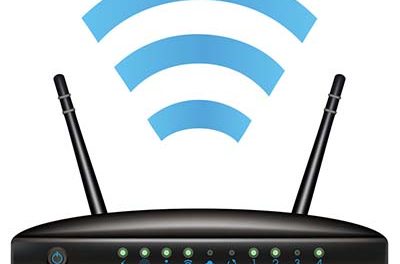The subject we are going to discuss herein is somewhat intricate but we shall break it down as simply as possible. It is a common scenario for businesses, companies, institutions and so on to have databases for various purposes. It could be employee data or client data. Given how data or information has become such a priceless asset it is important to understand the dynamics of database management. This is central to being able to effectively handle your data. Herein we will look closely at relational database schema – by the end of this article you must possess a basic appreciation of what all that is.
Table of Contents
Some Definitions
Let us start off by defining some terms so that everything is clear moving forward. A database is a collection of data files that have interrelations. As we stated at the beginning, a database is put together to arrange and manage data in an orderly manner. Essentially a relational database is mainly for data storage and analysis. A relational database schema is simply a breakdown, illustration or outline of how data in the database is arranged or organized.
Relational Databases
We have just briefly defined or pointed out what a relational database is. In order for you to understand what relational databases are then picture or consider an excel spread sheet. Records are stored in the form of tables. What that means is that a column can be representing a field whereas a row will be denoting a single record. For example, column headings could be first name, last name, date of birth and so on – those are fields. Apparently an entire row would be a single record. If you have ever used Microsoft Access then it should be easy for you to understand relational databases. If not, it would be expedient to get some time to familiarize yourself with Microsoft Access.
Think of it this way, a database is collection of files, a file is a collection of records, and a record is a collection of fields. If you are to use the spread sheet illustration we mentioned earlier it should enlighten you clearly. A table is a file, rows are the records, and the columns are the fields (alternatively, you can refer to a field as an attribute). Relational databases are largely characterised by 3 basic processes namely, insertion (creating a new record), deletion (deleting a record) and modification (altering data within a record).
Explaining Relational Database Schema
How we wish you would have an appreciation of Microsoft Access. That would put all we are discussing into perspective but anyways let us discuss further. Relational database schema can be illustrated using different types of charts just as long it is clear and easy to understand. The illustration will show tables present in the database and the various data types used (e.g. text, number, date/time, just to mention a few). The illustration will also be to note and show relationships (links or connections) between the different tables in the database.
In a relational database there are what are called primary keys – found in the respective tables. They have to be taken note of in the relational database schema. A primary key is a field in a record that uniquely identifies that particular record. Normally a primary key ought to be a field whose values can be unique and specific to a single record e.g. Customer ID. The relational database schema also indicates the columns whose contents or values reference other tables. For instance if different tables both carry, say, a Customer ID (which is a primary key) then it means those tables can be joined or connected. This is also a good place to highlight what a foreign key is. It is possible that a column (or field) in a particular table can reference data that is in another table (like the example we just gave earlier) – that is what we refer to as a foreign key.
Importance Of A Relational Database Schema
You might have been wondering what the big deal is about this element. Well, it is central to effective analysis of data stored in a database. It will make drawing insights from data easier because of streamlined retrieval. It will be easy to get rid of data duplication and redundancies – normally you will not realize these constraints if you do not put together a relational database schema. Querying of data is also made easier because you would have established relationships between the various files. Querying and analysing data from a relational database is important for the generation of reports, summaries and the like.
There are 4 key qualities that a well-designed database must have. One, there must not be data redundancy or duplication – if not done this has a bearing on database size which ends up slowing it down. Two, there must be easy access to data in the database. Three, there must be a high degree of data integrity (i.e. completeness and correctness) and accuracy. Four, there must be adequate provisions for seamless data processing and retrieval. These qualities can be brought to life by diligently putting together a relational database schema.
How To Create A Relational Database Schema
This depends on the database management software or programming language you will be using. In Microsoft Access, for example, you can use wizard options, within the program, which make it quite easy for you. In fact, as you create the tables from the onset you get to define field data types, primary keys, and so on. Ultimately this then makes it easy to create the relational database schema later because you would have clearly defined the necessary parameters from the beginning. It is also important to know that a relational database schema can be illustrated graphically or can be done by use of what is called SQL – structured query language.
This is a very broad and elaborate domain requiring more study. This article was to lay a foundation for you to have a basic appreciation.