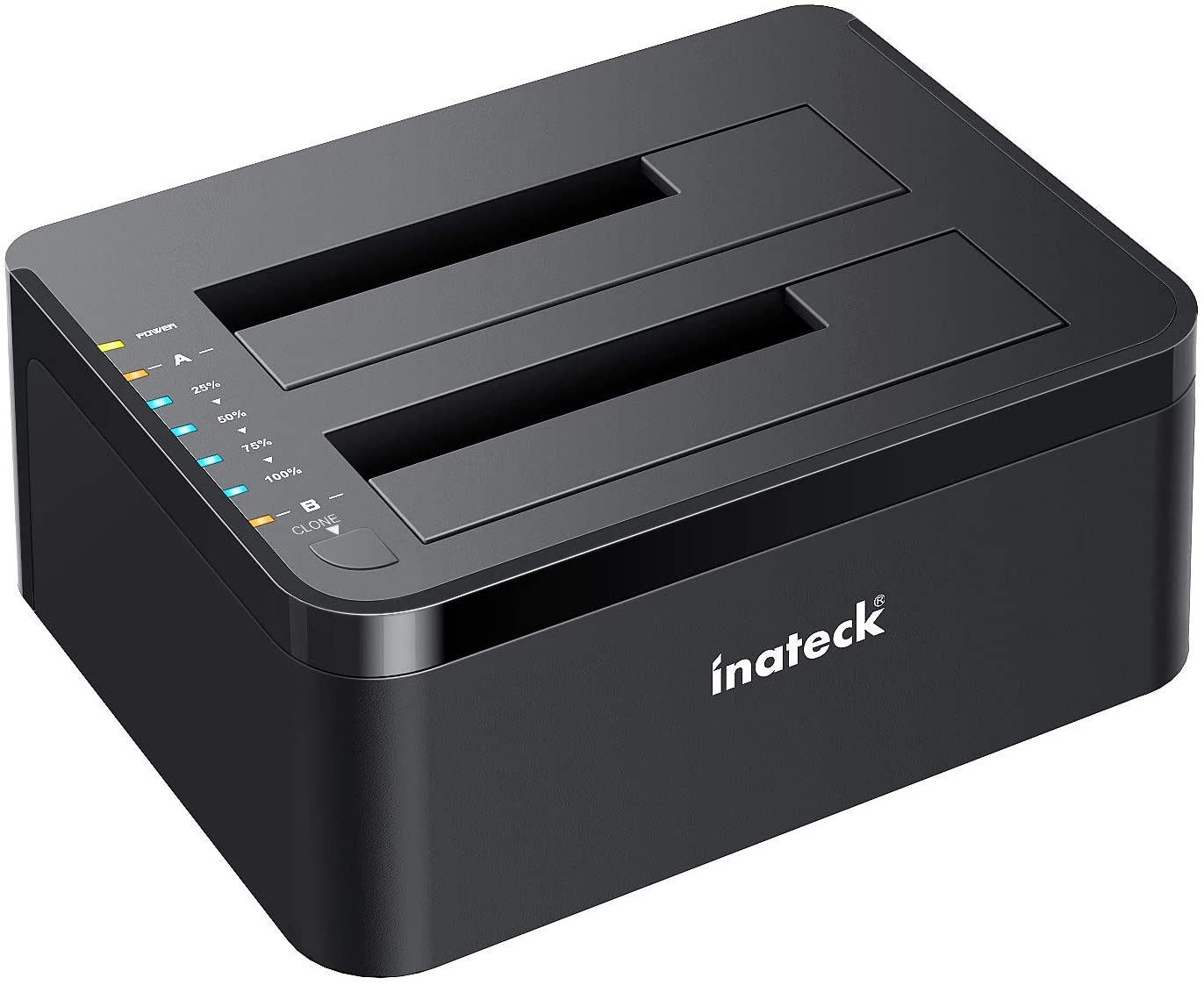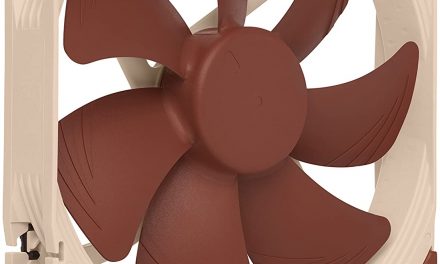If you do PC repairs, then you will probably need a hard drive docking station. This will allow you to perform backup, cloning and copy files from two or more drives quickly and easily. In this hard drive docking station guide, we will have a look at the top ten best hard drive docking stations that support both 2.5 and 3.5 inch drives, support HDDs and SSDs, come with LED indicators and operate very quickly. Wondering which hard drive docking station will offer the best performance? We will have a look at the features offered by each hard drive docking station and this will help you make a judgment as to which hard drive docking station is best for you. In addition, we will show you which hard drive docking station is best for those buying on a tight budget.
Alternatively, you can just skip to the best hard drive docking station on Amazon.
Table of Contents
Best Hard Drive Docking Station Comparison Table
List of the 10 Best Hard Drive Docking Stations
1. Inateck USB 3.0 to SATA Dual-Bay Hard Drive Docking Station
This is a hard drive docking station from the manufacturer, Inateck. This is a vertical hard drive docking station. This means that it can be used where there is limited space. In addition, the hard drives will be able to dissipate the heat to the environment. It comes with a host of features. It supports both 2.5 inch and 3.5 inch SATA HDDs and SSDs. This means that you do not need to worry about compatibility issues. It comes with UASP support. This protocol allows for the device to work super-fast. This means that it will offer superior performance as compared to other hard drive docking stations without this feature as long as the host computer supports this protocol. It comes with a power supply that is highly efficient. This power supply gives 12V and 3A to the device, ensuring that there is a stable energy supply to the device.
This device boasts several advanced features. It has integrated safeguards. These protect this device from hardware damaging faults such as over voltage, leak currents, short circuits, and peak voltage. This means that it will definitely last for quite a while. It has the offline clone feature. This means that you do not even need to have a computer system. You power up the device using the adaptor, press the cloning button present, and start the cloning process. It has integrated LEDs that give a visual indication of the progress of the cloning process. It supports 6TB drives. This device has a few drawbacks. It may take a bit of time for it to register two drives if both are attached to the docking station at once. You need to be sure that you do not put undue stress on the drive connections when using 2.5inch or thinner hard drives as they are easy to flex back and forth. Due to all these factors, we have chosen this as the best hard drive docking station.
2. Sabrent USB 3.0 to SATA External Hard Drive Docking Station for 2.5 or 3.5in HDD/SSD
This is a popular hard drive docking station from the manufacturer, Sabrent. This device looks rather modern and will be quite a stylish computer accessory. It comes with a host of features. It supports both Hard Disk Drives (HDDs) and Solid State Disks (SSDs). This means that you do not need to worry about compatibility issues. It has a flip open cover which allows you to easily attach an external drive to your computer system. It supports Serial Advanced Technology Attachment (SATA). This is a computer bus interface that connects host bus adapters to mass storage devices such as hard disks, optical drives and solid state drives. All of the traditional hard disk drives and traditional solid state drives use this interface. This means that this hard drive docking station can support all the traditional hard disk and traditional solid state devices. It supports both 2.5 and 3.5 inch SATA drives. Desktop computers use 3.5 inch SATA drives and laptops use 2.5 inch SATA drives. This means that you can attach both desktop and computer drives to this device. It comes with the USB Attached SCSI protocol (UASP). This protocol allows for really fast performance, provided that the host computer supports this advanced protocol.
This device is easy to use. It comes with the plug and play feature. This means that you do not need to worry about downloading any drivers. It is reverse compatible with USB 2.0. This means that you do not need to worry about having any additional adaptors. It is compatible with Windows, Linux and Mac operating systems. It comes with a free download of Acronis True Image for Sabrent for easy cloning. It comes with a 1 year coverage which is extendable to 2 years if you register the product online within 90 days of purchase. This device does have few drawbacks. It is unsuitable for drives over 4TB in size. In addition, it is made out of plastic which down not conduct heat very well. Due to all these factors, we have chosen this as the best budget hard drive docking station.
3. Unitek SATA/IDE to USB 3.0 Adapter
This is a multi-purpose docking station from the manufacturer, Unitek. This is a plain looking device that allows for you to connect a wide variety of devices to your docking station. It has a wide host of features. It has an on/off switch. This allows you to turn off power when you need to. It has several interfaces. It has the SATA and the IDE interface. These interfaces allow you to connect IDE hard drives, IDE optical drives as well as SATA drives. You can connect 2 IDE devices at a time and one SATA device. This makes you able to connect a total of 3 drives at a time. It automatically goes to sleep after 30 minutes of inactivity. It has an LED light that shows the power and activity status. It has a 4 pin power cable that allows you to provide power to your IDE hard drive.
It also allows you to connect other types of devices. You can connect your optical drives to this docking station. This will allow you to read and write CDs, DVDs, etc. It comes with a 12V, 2A power adapter to provide a constant amount of power to the device. It uses the USB 3.0 protocol and is backwards compatible with USB 2.0 and even USB 1.1. It has a few drawbacks. It does not have an external enclosure. This means that your hard drive will not be protected at all. In addition, the connecting interfaces are outside the docking station. A careless hand can end up ruining these as well as the hard drive attached. Due to all of this, we have chosen this device as the best hard drive docking station for legacy devices.
4. StarTech.com SATA to USB Cable – USB 3.0 to 2.5” SATA III Hard Drive Adapter
This is a hard drive adapter from the manufacturer, StarTech.com. This is a simple, easy to use hard drive adapter that is perfect for applications in which there is very limited working space. This cable boasts a host of features. It allows for you to connect hard drives and solid state drives. This is possible only if the drives use the SATA connection interface. It allows for you to connect both 2.5 inch and 3.5 inch storage drives quickly and easily. The connector attaches to the SATA interface on the hard drive. This allows the hard drive to be naturally cooled by the air in the atmosphere in which you are working. It uses the UASP protocol. This means that it allows your computer to use less CPU resources. In addition, you can use faster speeds if your computer supports this advanced protocol.
This hard drive adapter also has other advantages. It is very easy to pack and carry around. You can easily pack it in your handbag, back pocket or satchel. It is compatible with most Apple, Windows and Linux operating systems. It is a plug and play device. All you need to do is to plug the adapter into the hard drive’s connection interface and plug in the USB type-A side into your USB 3.0 port and you are good to go. There is no need for you to worry about installing any additional drivers. In addition, this device comes with a 2 year warranty as well as lifetime support. This device has a few drawbacks. There is no enclosure for the disk drive. This makes the disk prone to damage. In addition, the device does not pass TRIM commands to connected SSDs.
5. Cable Matters USB 3.0 Hard Drive Docking Station
This is a hard drive docking station with wide compatibility from the manufacturer, Cable Matters. This hard drive docking station is of the vertical type and has the advantage that it allows for your hard drives to be cooled by the air in your environment. It has wide support. It can be used with both HDDs and SSDs. It supports both 3.5 inch and 2.5 inch SSDs. This means that you can connect both desktop and laptop drives to this device with great ease. It can be connected to the traditional USB ports (USB type A), as well as the latest USB ports (USB type C). Cables are included in the packaging that allow you to connect it to both types of ports. It can be used with a wide variety of operating systems. It supports Windows, MacOS 10.4 going up as well as some linux kernels. This device also boasts a few additional features. It supports the high speed UASP protocol. This allows you to improve your CPU utilization. In addition, it increases your transfer speed. It comes with a 12V, 2A adapter which ensures that there is a constant supply of power to the har drive. It supports hard drives up to 10TB in size. The power light doubles as a disk activity light. The enclosure uses a generic chipset that has wide support. This device has one main drawback. It supports one drive at a time. This means that you cannot connect two drives to it at once.
6. FIDECO Universal USB 3.0 Aluminum Hard Drive Adapter for 2.5/3.5 inch SATA HDD/SSD & IDE HDD 3.5 inch
This is a hard drive docking station that supports a wide variety of hard drive types. This universal hard drive adapter comes from the manufacturer, FIDECO. This device is capable of supporting hard drives of different types. It supports hard drives that use Serial Advanced Technology Attachment (SATA). This is the interface that is used to connect mass storage devices to the mother board. Before this interface was developed, we used the Integrated Drive Electronics (IDE) interface. This was used in the 1980s and early 2000s to connect the motherboard to computer disk storage devices. These include hard drives as well as optical drives (DVD drives and CDROM drives). This technology is largely obsolete. Only legacy devices still use such drives. If you work with old computers, as well as the ones that are widely available, then this will be a good hard drive docking station for you to purchase.
It comes with a wide host of features. It has LED indicators. These give a visual indication that the device is on, as well as that there is a transfer in progress. It has a power supply that provides 12V of power to the device. It is able to connect up to 3 hard drives at one time. It also supports SSDs that use SATA. It supports drives up to 12 TB in size. It is backward compatible with USB 2.0 and 1.1. It has the offline clone feature that allows for you to clone a hard drive without a PC. It comes with an 18 month warranty. This device has one main drawback. The hard drive connections are outside the device. This means that if you jerk any of the drives you will risk damaging the connection of the hard drive as well as that of the hard drive docking station.
7. Sabrent DS-U3B4 4-Bay USB 3.0 SATA 2.5″/3.5″ SSD/HDD Docking Station
This is a hard drive docking station from the manufacturer, Sabrent. This device is quite stylish looking and will definitely be a stylish computer accessory. It comes with a host of features. It allows you to have a tools free installation. This means that you do not need to have any screwdrivers, pliers or any tools in order to install and set up this device. It supports the plug and play feature. This means that you can simply plug in this device to your computer system and it will begin to work without installing any drivers. This usually applies to modern computers. If you use a legacy computer, then you may have to manually download a few drivers. It allows for you to have theoretical transfer speeds of up to 5 Gbps. This allows for you to transfer your data very quickly without having to wait for ages for this to happen. It supports a wide host of storage devices. You can use both HDDs and SSDs with this device. In addition, you can use either 2.5 inch or 3.5 inch storage devices with it. You can connect up to 4 storage drives at a time.
This device also comes with a few extra features. It has LED indicators. These help give you a visual indication that data transfer is underway. It comes with a power supply adaptor that is compatible with both 100 and 240V systems. It is also compatible with Windows, Linux and Mac OS 10.X systems or higher. It is also backwards compatible with USB 2.0 or 1.1. It works very well with 6 TB drives. It comes with the offline copying feature which means that you do not need to have a computer to clone your devices. This device has a few drawbacks. The USB cable is rather short. In addition, a few customers complained about the clone option being a bit buggy.
8. Vantec NST-D328S3-BK NexStar TX Single Bay USB 3.0 Hard Drive Dock
This is a hard drive docking station from the manufacturer, Vantec. This device comes with a host of features. It supports a wide host of storage drives. It can be used with hard disk drives as well as with solid state drives. This means that you do not need to worry about whether or not your device will be supported as long as it uses the SATA interface. It is backwards compatible with USB 2.0. This means that you can use it with older computers. If you have a really old computer which uses USB 1.1, then you are in luck. This device supports the ancient USB 1.1 USB protocol.
This hard drive docking station supports high performance. It supports the 6Gbps SATA interface. In addition, it supports the popular UASP protocol. This protocol reduces CPU usage and boosts speeds. This allows for you to enjoy maximum performance as long as the host device supports this protocol. It is powered with an AC adapter that allows for the docking station to have a consistent supply of electricity. This device has a few drawbacks. It can only accommodate one storage device at a time. In addition, a few customers complained that the On/Off button is prone to breaking.
9. WAVLINK USB to SATA I/II/III External Hard Drive Docking
This is a hard drive docking station from the manufacturer, Wavlink. This docking station comes in a compact and stylish design. It will definitely blend in with your office’s décor. It is made from high quality ABS plastic. This is environmentally friendly which makes it the perfect product for those who are passionate about making the world a greener place. It can withstand drops, corrosion, and fire. This means that you do not need to worry about the device melting and catching fire in the highly unlikely event that a short circuit occurs in the device’s electronic circuits. It comes with a wide host of features. It supports the plug and play feature. This allows for you to add the device to a computer system without having to download the driver. It supports the UASP feature. This feature allows for you to transfer data very quickly. The manufacturer claims that it boosts speed by up to 70%. It supports both hard drives and solid state drives. It supports both 2.5 and 3.5 inch drives.
This device also has a few additional features. It has a one button backup feature. This allows you to back up your files when your computer fails. It also has an SD card slot. This allows for you to connect your SD card to your computer and download all your memorable pictures. It supports drivers up to 8TB in size. It has an external power supply unit which allows for the device to get a consistent supply of electricity. It supports Windows, Linux, Unix and Mac operating systems. The manufacturer offers an 18 month warranty. This device has a few drawbacks. A few customers complained about the build quality. In addition, a few customers complained that it is a bit slow and can cause your computer to freeze.
10. ORICO 2.5 inch & 3.5 inch eSATA & USB 3.0 Hard Drive Docking Station
This is a single bay hard drive docking station from the manufacturer, Orico. This device is quite compact and looks quite stylish. It is made from high quality ABS material. This means that you do not need to worry about the device falling apart a few days after use. It is CE and FCC approved. This gives an indication of the quality of the product. It comes with an instruction manual. This manual gives you all of the information that you will need to get started. It comes with a wide host of features. It is easy to setup and install. It allows you to have a tools free installation. All you need to do is to plug in the cables that come in the packaging to the relevant ports, and to load the drive into the docking station. It has a vertical orientation. This allows for your hard drives to stay cool as the heat will be dissipated through conduction, convection and radiation. It supports both hard drives as well as solid state drives. It supports both 2.5 inch and 3.5 inch drives.
The docking station is fast. The manufacturer claims that it uses the latest USB 3.0 controller chip that allows for a speed that is up to 10 times greater than that of USB 2.0. This allows you to transfer your files quickly and easily. It allows you to use the docking station with older systems with USB 2.0 or USB 1.1 ports. It comes with a power adaptor to power the device and ensure that there is smooth operation. It supports Windows, Mac and Linux systems. This device has a few drawbacks. It only supports drives up to 4 TB in size. In addition, you can only use 1 drive at a time.
Best Hard Drive Docking Station Brands
The best hard drive docking station brands are Inateck, Sabrent and StarTech.com. The device from Inateck that we reviewed works quite well and is capable of supporting 2 drives. It uses the UASP protocol that makes the docking station work very quickly and has integrated safeguards. Sabrent is a manufacturer popular for making durable, high speed computer accessories such as hard drive docking stations. Their devices that we reviewed are of a very high quality. StarTech.com is another brand which makes affordable and decent quality devices.
Best Hard Drive Docking Station
Inateck USB 3.0 to SATA Dual-Bay Hard Drive Docking Station
This is the best hard drive docking station. It is from Inateck and it comes with a host of features. It is a vertical hard drive docking station which allows it to be used in tight spaces. It supports 2.5 and 3.5 inch SATA HDDs and SSDs. In addition, it supports the advanced UASP protocol.
Here are the key features we liked about the hard drive docking station:
- Can be used where there is limited space
- Has a host of features
- Supports both 2.5 inch and 3.5 inch SSDs and HDDs
- Has LED indications
- Can be used without a computer
Best Budget Hard Drive Docking Station
Sabrent USB 3.0 to SATA External Hard Drive Docking Station for 2.5 or 3.5in HDD/SSD
This is the best budget hard drive docking station. This hard drive docking station that is easy to use. It comes with the plug and play feature, supports the advanced UASP protocol and comes with a 1 year coverage.
Here are the key features we liked about the hard drive docking station:
- Supports HDDs and SSDs
- Supports Windows, Linux and Mac OSes
- Reverse compatibility
- Comes with Acronis True Image for Sabrent
- 1 year coverage extendable to 2 years
How Much Does a Hard Drive Docking Station Cost?
Hard drive docking station are not very expensive. In fact, most of them are quite affordable. They are usually found in the 10 – 100 USD range.
High End
These are the docking stations that approach the 100 USD mark. Such hard drive docking stations are usually made from reputable manufacturers and have advanced features such as support for up to 4 hard drives at a single time. An example of such a device is the Sabrent DS-U3B4 4-Bay USB 3.0 SATA 2.5″/3.5″ SSD/HDD Docking Station.
Mid-range
These are the docking stations in the 20 – 60 USD mark. These get the job done quite well and come with features such as UASP, external power supplies, dual drive support as well as integrated LEDs. An example of such a device is the Inateck USB 3.0 to SATA Dual-Bay Hard Drive Docking Station.
Low End
These are the docking stations below the 60 USD mark. These get the job done quite well but lack a lot of features. For example, they are usually able to power one hard drive at a time. They often lack external power supplies, LEDs as well as the features that are found in most mid-range devices. An example is the StarTech.com SATA to USB Cable – USB 3.0 to 2.5” SATA III Hard Drive Adapter.
What are the Different Types of Hard Drive Docking Stations?
There are several types of hard drive docking stations.
Integrated Drive Electronics – IDE Hard Drive Docking Stations
These are the docking stations that allow for you to connect old mechanical hard disk drives to your computer system. Most of these were found in desktop computers. This technology is very old, and almost obsolete in most consumer applications.
Serial Advanced Technology Attachment – SATA Hard Drive Docking Stations
These are the docking stations that allow for you to connect modern hard drives and solid state drives to your computer system. Most laptops and computers use SATA hard drives and solid state drives.
Nonvolatile Memory Express – NVMe SSD Docking Stations
These are docking stations that allow you to connect the latest SSDs to your computer system. This is the latest storage access and transport protocol for flash and next generation solid state drives.
Why You Need a Hard Drive Docking Station
Compatibility
The hard drive docking stations allow for you to connect a wide range of hard drives and solid state drives to it which makes sharing of data and backup quite easy.
Backup
Hard drive docking stations are now advanced. They are now capable of allowing you to backup drives without even connecting the docking station to a computer system.
Reliability
Hard drive docking stations are durable. They are made to last for quite a long period of time and do not fail easily.
Factors to Consider When Buying a Hard Drive Docking Station
Compatibility
You need to have a look at the different connections present in your hard drives. Do they use SATA? If so, is it SATA I, II or SATA III? Do they use IDE? What about NVMe? Once you have the answer to these questions, it will be very easy to select a docking station.
Portability
You may have to carry the hard drive docking station with you. This means that you will need a docking station that is easy to carry around. Try to look for one that is lightweight.
Case
Have a look at the casing of the docking station. Your hard drive is very delicate. You need to have a case that is able to protect it from danger, whilst providing good heat dissipation. Try considering metal cases which allow air to flow freely.
Vertical or Horizontal
You need to choose whether you want a docking station that uses the vertical or horizontal orientation. Vertical docking stations allow for your hard drives to get cooled using natural means. Horizontal docking stations may need you to ensure that there is sufficient cooling.
Features
Hard drive docking stations have different features. It is a good idea to look for docking stations that offer the best speed and allow for you to back up your data without the need for you to connect to a computer. This will be of great use when the computer’s components e.g. Bios malfunctions.
What is a Hard Drive Docking Station?
These are electronic devices that allow the user to retrieve data from the storage devices, usually hard drives, connected to the docking station. Some allow the user to perform additional functions such as data transfer, cloning, archiving, and hard drive testing.
How Does a Hard Drive Docking Station Work?
A hard drive docking station contains an embedded system. The embedded system is responsible for detecting the hard drive that is connected to it. This embedded system then communicates with the host computer and establishes communication. This allows the docking station to send data to and from the computer system. To ensure that there is stability, an external power supply is often used. This ensures that there will not be any sudden interruptions which may cause damage to the hard drives. These devices sometimes have advanced features such as offline cloning. In this feature, you will need two hard drives, with the target hard drive having a larger capacity than the source hard drive. You will be able to transfer the data from the source hard drive to the target hard drive by just pressing a button. An array of LEDs will be present to give you an indication of the progress of the operation.
Hard Drive Docking Station FAQs
What is a HDD?
This is a Hard Disk Drive. It consists of several mechanical disks that usually spin at either 5400 RPM or 7200 RPM, and through a series of arms that move over the disk, you are able to read and write data.
What about a SSD?
These have no mechanical components. They are like a flash disk. They have a very small circuit board. They operate much faster than HDDs. The worst SSDs are up to 7 times better than the best HDDs.
Can I connect it to a Raspberry Pi?
Yes. Especially if the docking station has a power adaptor.
Can I connect My Very Old 1987 HDD?
Yes. Provided that the docking station supports IDE drives. Make sure that you scan your disk first as it may have nasty viruses that you have forgotten about.
How Many Drives Can I connect to it?
As many as the drive supports. Some support up to 4 drives simultaneously.
Conclusion
In this article, we explored the top 10 hard drive docking stations. We gave a thorough analysis of each. We included a comprehensive guide aimed at equipping you with the skills of identifying the best hard drive docking station to suit your unique needs. In addition, we included a list of comprehensive FAQs for your convenience.