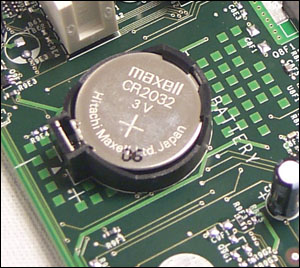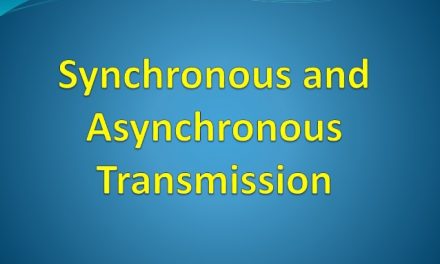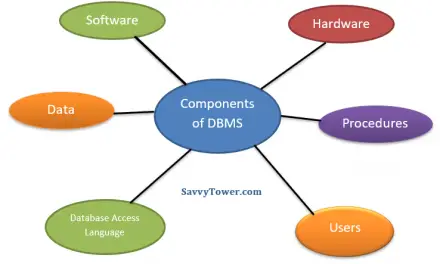A computer or computer system is comprised of hardware and software components. In this article we shall be focusing on the hardware components. Those hardware components are subdivided into two categories namely input devices and output devices. Essentially, an input device transmits data into the computer whereas an output device transmits data from the computer. It is worth noting that input or output can be in the form of general data, visual (e.g. video or images), sound and print form, amongst others. Herein we shall discuss examples under each category.
Table of Contents
Input Devices
Mouse
Here we are referring to a physical mouse. It is used to move and direct the mouse pointer on screen. Carrying out functions entails clicking on icons and menus found on the various windows on screen. The mouse plays the role of controlling the pointer on the screen. A mouse is an example of an input device.
Mouse Pad Or Touch Pad, Touch Screen
This is an alternative to the physical mouse. Rather it is used as a touch-sensitive surface that causes the pointer on screen to move when you move your finger(s) across the surface. It is most common on laptops and other hand held computer devices. The touch pads became popular from around the 90s. The touch screen wraps up all the preceding functions into one. With a touchscreen you can interact with the whole interface screen using your fingers. So a touch screen is another example of an input device.
Keyboard
Typing or keying in of characters requires a keyboard. The most commonly used setup for keyboards is what is called the QWERTY keyboard. If you check the keyboard of your laptop or desktop computer you are most likely to find it being a QWERTY. Being a QWERTY speaks to the arrangement of keys on the keyboard. Keyboard keys work individually or they can be pressed in synch with other keys e.g. pressing Ctrl and P at the same time starts a printing function. That is an example of what we call shortcut keys – they can be lifesaver in the event a mouse or mouse pad is not working. A keyboard is an example of an input device.
Microphone
A microphone is for capturing audio input for a wide range of processes. It can be during music recording or during a Skype call; these are just some examples. A microphone can be inbuilt in the computer or it can be peripheral e.g. a microphone with a USB cable connection. This is another example of an input device.
Scanners Or Readers
There are different types of scanners or readers. We are talking about a wide range of devices spanning from your scanner for documents to finger print or facial recognition readers and the like. There are readers such as barcode readers, optical mark readers (OMRs), and optical character readers (OCRs), just to mention a few. These are all input devices.
Digital Cameras
Cameras can also be inbuilt or connected by USB cables or other connectivity options such a Bluetooth. Cameras such as webcams are also included here. In this day and age where video content is on-demand, cameras are must-haves. This is because aside from secondary video production, people are doing a lot of online live video streaming from their computer devices. So a digital camera is also an input device.
Joysticks
This is another example of an input device. Joysticks come in all sorts of designs, shapes and sizes. They are central to gaming. Some joysticks have physical keys or buttons that you press to control or make movements in your games. Some actually function using your physical bodily motions as input to instruct the computer on what to do.
Other Input Devices
- Stylus Pen
- Magnetic Ink Card Reader
- Bar Code Reader
- Optical Character Reader
- Optical Mark Reader
- Graphic Tablet
Output Devices
Printers
This is one of the most common output devices. It is instrumental in the printing of various forms of information. It can be documents (featuring text, images and so on); it could even be photos – depends on the type of printer in questions. There are so many different types of printers for different applications. Some printers can be 3 in 1 i.e. printer, scanner and photocopier – this would make such a printer both an input and output device.
Monitor
When working on a computer you have to see what you are doing. The monitor, also known as the visual display unit or computer screen is central to this. You get to see all forms of data or information e.g. text, images, videos, symbols and so on. There are different types of monitors some of which are LCDs, LEDS, Plasmas and Touchscreens, just to mention a few. A monitor is an example of an output device.
Speaker, Headphones Or Earphones
These are for sound output which is the converse of the microphones (sound input). Speakers can be inbuilt or connected to the computer through cable or wire-based options or wireless ones such as Bluetooth. Headphones and earphones are always peripheral and can be connected using the aforementioned options. These are all examples of output devices.
Projectors
Projectors are a popularly used output device nowadays. They are used to project visuals on screen for numerous purposes. It can be for PowerPoint presentations or watching movies. Thus you can project any form of visuals from text to high definition motion pictures. There are also several different types of projectors with varying connection types e.g. VGA, USB or HDMI.
Sound Or Video Card
Sound or Video cards are normally installed inside the CPU of a computer. They are considered output devices because you will not get any sound or video output without them. You can actually see an indication that audio or video playing without these two cards – meaning input would have been done. However, if those cards are not there you will not get to see the actual videos or hear the sound.
Other Output Devices
- Graphic Plotter
- GPS
- Braille Reader
- Computer Output Microfilm
- Speech-generating devices (SGDs)
Those are some of the input and output devices you can find out there. This was not a comprehensive a list, there are obviously more examples of devices. This was to give you a clear picture on what input or output devices are.